ServiceArea
|
Description: The serviceArea resource. This page simulates how to perform service area analysis using REST interfaces. Service Area Analysis calculates the area a location serves in the network. A service area is an area containing all connected edges and nodes in the network that can be reached within a specific impedance. |