mtsPath
|
Description: The mtspPath resource. This page shows how to perform multiple travelling salesmen analysis using REST interfaces. Given M delivery centres and N destinations in a network (M and N are both integers greater than 0), a multiple travelling salesmen analysis, also known as logistics analysis, is used to find an effective delivery route. A logistics analysis is used to reasonably determine delivery order and routes, so that the total delivery cost or the cost for each delivery centre is the least. |