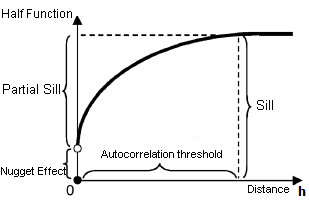
<datasetInterpolation_uri>/kriging[.<format>]
You can create a interpolation Kriging analysis result resource by sending POST request to the resource.
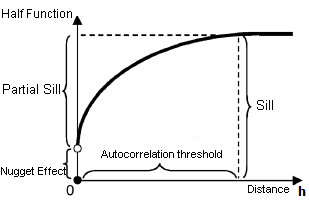
Nugget: The height of the jump of the semivariogram at the discontinuity at the origin.
Sill: Limit of the variogram tending to infinity lag distances.
Partial Sill: The sill minus the nugget.
Range: The distance in which the difference of the variogram from the sill becomes negligible. In models with a fixed sill, it is the distance at which this is first reached; for models with an asymptotic sill, it is conventionally taken to be the distance when the semivariance first reaches 95% of the sill.
From the above, semivariogram plays an important role on Kriging interpolation, so choosing a right semivariogram model is very important.SuperMap provides the following three types of semivariogram models:
EXPONENTIAL: This model is applied when spatial autocorrelation decreases exponentially with increasing distance. The choice of which model to use is based on the spatial autocorrelation of the data and on prior knowledge of the phenomenon.
SPHERICAL: This model generally shows a progressive decrease of spatial autocorrelation (equivalently, an increase of semivariance) until some distance, beyond which autocorrelation is zero. The spherical model is one of the most commonly used models.
GAUSSIAN: This model is applicable to the situation that semivariogram progressively approaches sill.
Semivariogram has an important parameter which is the expectation of the interpolated field. Due to the different processing methods for this parameter, different Kriging methods are derived:
Simple Kriging: For this method, it is assumed that the expected value (mean) of the field values for interpolation is a given constant.
Kriging generates the grid dataset by simulating the grid value according to some given points and a certain math functions. It not only can generate a surface, but also can calculate the accuracy of the estimated result. So, this method has a higher precision.
Universal Kriging is also a commonly-used Kriging method. For this method, it is assumed that the expected value (mean) of the field values for interpolation is an unknown variable. Universal Kriging is suitable if there is a certain trend existing in the sample data and this trend can be fit with a function or a polynomial.
The advantages of the Kriging method is that it has spatial statistics as its theory basis. It has clear physical meaning. It not only can assess the spatial variation of an attribute, but also can estimate the distribution of variance in the attribute. However, it requires complicated calculations, and the semivariance function usually needs to be specified by the user empirically.
Supported Methods:
Supported output formats:rjson、json、jsonp、html、xml.
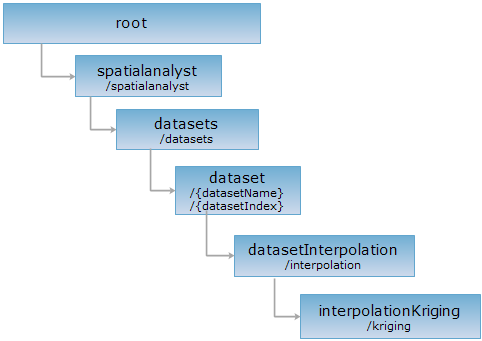
http://supermapiserver:8090/iserver/services/spatialanalyst-sample/restjsr/spatialanalyst/datasets/SamplesP@Interpolation/interpolation/kriging.rjson
Get point interpolation Kriging analysis result resource, return a POST request form.
Creates the resource of an interpolation kriging analysis result, i.e., performs an interpolation kriging analysis.
When perform the POST request, the request body should contain the following parameters:
| Name | Type | Description |
| type | InterpolationAlgorithmType | The type of interpolation kriging |
| mean | double | Simple Kriging The source geometry object data, i.e., the geometry object on which to implement the buffer analysis. |
| angle | double | The angle of rotation. This angle value is the rotation angle of search field to the horizontal direction, the default value is 0. |
| nugget | double | The nugget effect value, the default value is 0. |
| range | double | Self-correlation threshold value, the unit is the sample with the original dataset, the default value is 0. |
| sill | double | The Sill value, the default value is 0. |
| variogramMode | VariogramMode | The semi-variable function type in Kriging interpolation. The types include Exponential, Spherical, and Gaussian, the default is Gaussian. The selection of the semi-variable function type will affect the prediction of unknown points, having great significance to different shapes of the curve. The steeper the curve at the original point, the greater impact the neighboring area will have on the prediction, therefore, the less smooth the output surface will be. |
| exponent | Exponent | Universal Kriging The order of the trend surface equation in the sampling data used for interpolation. The optional values are exp1 and exp2, the default is exp1. |
| bounds | Rectangle2D | The extent of the interpolation analysis, used to determine the extent of the result raster dataset. It's the extent of the original dataset by default. Since it is the method of interpolation, only the result inside the original dataset is meaningful, so it is recommended that this parameter should not larger than the original dataset extent. |
| searchMode | SearchMode | When performing interpolation operation, the mode to search the point used in the operation, fixed point number search, fixed distance query and block search are supported. Simple Kriging and Universal Kriging do not support block search. |
| expectedCount | int | [Fixed point number search] Set the number of points to query, the default is 12. [Fixed distance search] The minimum search point number, the default is 12. |
| searchRadius | double | [Fixed distance search] The search extent used in the operation points. |
| maxPointCountForInterpolation | int | [Block search] The maximum number of points to search. the default is 200. Only supported in Kriging interpolation, not supported in simple Kriging interpolation and Universal Kriging. |
| maxPointCountInNode | int | [Block search] The maximum number of points to search in a single block. the default is 50. Only supported in Kriging interpolation, not supported in simple Kriging interpolation and Universal Kriging. |
| zValueFieldName | String | The name of fields that used to perform interpolation analysis, text field is not supported. |
| zValueScale | double | The scale used in the interpolation analysis, the default is 1. The values used in the interpolation analysis is multiplied by this value. |
| resolution | double | The resolution of the interpolation result raster dataset, that is the actual distance represented by a pixel, the unit is the same with the point dataset. The value can't be larger than the side of the dataset extent to analysis. When setting this value, it is needed to consider the size of the point dataset. |
| filterQueryParameter | QueryParameter | the filtering condition used to filter points in the dataset. Only points that meet the filtering condition will be included in the analysis. |
| outputDatasetName | String | The name of the interpolation analysis result dataset. |
| outputDatasourceName | String | The name of the interpolation analysis result datasource. |
| pixelFormat | PixelFormat | Specify the pixel format of the result raster dataset,it can be: BIT8, BIT16, BIT32, DOUBLE, SINGLE, UBIT1, UBIT4, UBIT8, UBIT16, and UBIT32. |
| clipParam | ClipParameter | The parameters used to clip the interpolation result. |
Normal response code(s): 201. The response parameters are as follows:
| Field | Type | Description |
| succeed | boolean | Whether the query is successful. |
| newResourceID | String | The ID for the analysis result resource. |
| postResultType | PostResultType | The result type fo the POST request. |
| newResourceLocation | String | The URI of the newly created resource. |
Perform POST request on interpolationKriging resource, that is submit request body to http://localhost:8090/iserver/services/spatialanalyst-sample/restjsr/spatialanalyst/datasets/SamplesP@Interpolation/interpolation/kriging.rjson, as shown below:
{
"type": "KRIGING",
"angle": 0,
"nugget": 30,
"range": 50,
"sill": 300,
"variogramMode": "EXPONENTIAL",
"searchMode": "QUADTREE",
"maxPointCountForInterpolation": 20,
"maxPointCountInNode": 5,
"pixelFormat": "BIT16",
"zValueFieldName": "AVG_TMP",
"zValueScale": 1,
"resolution": 3000,
"filterQueryParameter": {
"attributeFilter": ""
},
"outputDatasetName": "",
"outputDatasourceName": ""
}
The response information in rjson format returned is as follows:
{
"succeed": true,
"newResourceID": "93e9349897944f44ac08633fc722942b_291a19df41274c89bbd8aeddd64941aa",
"postResultType": "CreateChild",
"newResourceLocation": "http://localhost:8090/iserver/services/spatialanalyst-sample/restjsr/spatialanalyst/datasets/SamplesP@Interpolation/interpolation/kriging/93e9349897944f44ac08633fc722942b_291a19df41274c89bbd8aeddd64941aa"
}
Performing a GET request on http://localhost:8090/iserver/services/spatialanalyst-sample/restjsr/spatialanalyst/datasets/SamplesP@Interpolation/interpolation/kriging/imv6lfcx_e581cc63597d49e59e18fb73d84a5553.rjson can retrieve detailed information about the interpolation Kriging analysis result. Please see interpolationKrigingResult.
Asks for the response identical to the one that would correspond to a GET request, but without the response body. This is useful for retrieving meta-information written in response headers, without having to transport the entire content. The meta-information includes the media-type, content-encoding, transfer-encoding, content-length, etc.
HEAD request can be used to check if the interpolationKriging resource exists, or if the resource can be accessed by clients. It can also determine if the interpolationKriging resource supports an output format <format> if performed on a URI with .<format> included.