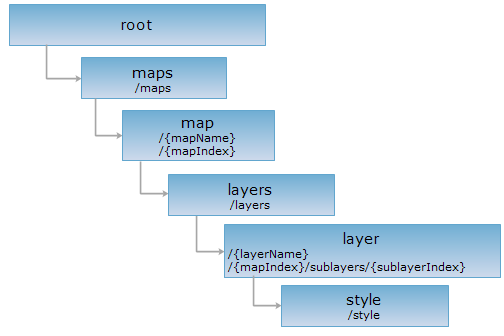
<layer_uri>/style[.<format>]
As a child resource of the layer resource, the style resource is the style of the map layer. By implementing a PUT request on the style resource, one can modify the style of the layer. Only SuperMap vector layers (UGCVectorLayer) allow style settings.
Supported methods
Supported output formats: rjson, json, html, xml.
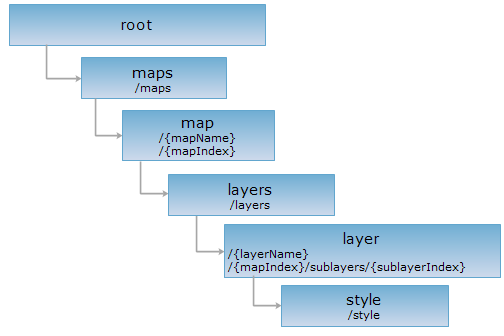
Here is an example of performing an HTTP request on the following URI, with rjson as the output format. In the URI, supermapiserver is the name of the server, "WorldMap" is the map name (mapName), Capitals@World is a layer of Map "WorldMap" (layerName), Capitals@World@@WorldMap represents a sublayer of World layer. Therefore, the URI represents the style of the Capitals@World layer.
http://supermapiserver:8090/iserver/services/map-world/rest/maps/WorldMap/layers/Capitals@World@@WorldMap/style.rjson
Gets the style of the temporary layer.
| Field | Type | Definition |
| _cache | boolean | [Optional parameters] Whether to use cache, the default is True. False means close all the caches. |
When implementing GET on the style resource, if the layer is a SuperMap vector layer (UGCVectorLayer), it supports style setting and returns the resource representation in the following structure (expressed in the body of the response message).
| Name | Type | Description |
| markerSymbolID | int | ID of the marker symbol, i.e. the ID of the marker style in the symbol library. |
| markerSize | double | Size of the marker symbol. |
| markerAngle | double | Rotation of the marker symbol. |
| lineWidth | double | Outline width. |
| lineSymbolID | int | ID of the line symbol, i.e. the ID of the style in the line symbol library. |
| lineColor | Color | Outline color. |
| fillSymbolID | int | ID of the fill symbol, i.e. the ID of the style in the fill symbol library. |
| fillOpaqueRate | int | Opacity of the fill, a valid setting should be an integer between 0 and 100. |
| fillGradientOffsetRatioX | double | Horizontal offset percentage of the gradient fill center in relation to the center of the fill area. |
| fillGradientOffsetRatioY | double | Vertical offset percentage of the gradient fill center in relation to the center of the fill area. |
| fillGradientMode | FillGradientMode | Gradient type of the gradient fill. |
| fillGradientAngle | double | Rotation of the gradient fill. |
| fillForeColor | Color | Foreground color. |
| fillBackOpaque | boolean | Whether the current background is opaque. |
| fillBackColor | Color | Background color of the fill symbol. |
If the layer is a SuperMap vector layer (UGCVectorLayer), it does not support style setting and returns the resource representation in the following structure:
| Name | Type | Description |
| succeed | boolean |
False, meaning the map layer does not support style setting. |
| error | HttpError | Error message. |
Implementing GET on the style resource with http://supermapiserver:8090/iserver/services/map-world/rest/maps/WorldMap/layers/Capitals@World@@WorldMap/style.rjson to get the style of the layer Capitals@world, as shown below:
{
"fillBackColor": {
"blue": 255,
"green": 255,
"red": 255
},
"fillBackOpaque": true,
"fillForeColor": {
"blue": 196,
"green": 196,
"red": 196
},
"fillGradientAngle": 0,
"fillGradientMode": "NONE",
"fillGradientOffsetRatioX": 0,
"fillGradientOffsetRatioY": 0,
"fillOpaqueRate": 100,
"fillSymbolID": 0,
"lineColor": {
"blue": 0,
"green": 0,
"red": 0
},
"lineSymbolID": 0,
"lineWidth": 0.1,
"markerAngle": 0,
"markerSize": 2,
"markerSymbolID": 12
}
Asks for the response identical to the one that would correspond to a GET request, but without the response body. This is useful for retrieving meta-information written in response headers, without having to transport the entire content. The meta-information includes the media-type, content-encoding, transfer-encoding, content-length, etc.
HEAD request can be used to check if the style resource exists, or if the resource can be accessed by clients. It can also determine if the style resource supports an output format <format> if performed on a URI with .<format> included.