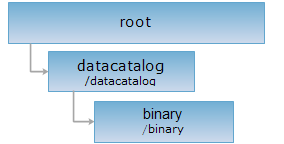
<datacatalog_uri>/binary[.<format>]
The binary resource represents binary data. By sending GET request to binary resource, you can get the interfaces for importing and exporting binary data.
Supported Methods:
Supported output formats: rjson, json, html, xml.
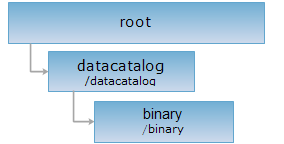
Implement the HTTP request on the following URI, where supermapiserver is the server name, with rjson being the output format.
http://supermapiserver:8090/iserver/services/datacatalog/rest/datacatalog/binary.rjson
GET:Gets all interfaces for importing and exporting binary data.
Send a GET request to the binary resource with interfaces for importing and exporting binary data returned. The structure of resource descripton is as follows:
| Field | Type | Description |
| ChildResourceInfo |
List<ChildResourceInfo> |
Infomation of interfaces for importing and exporting data. |
The returned rjson format representation after implementing the GET request on the binary resource http://supermapiserver:8090/iserver/services/datacatalog/rest/datacatalog/binary.rjson is as follows:
[
{
"name": "dataimport",
"path": "http://supermapiserver:8090/iserver/services/datacatalog/rest/datacatalog/binary/dataimport",
"resourceConfigID": "dataimport",
"resourceType": null,
"supportedMediaTypes": null
},
{
"name": "dataexport",
"path": "http://supermapiserver:8090/iserver/services/datacatalog/rest/datacatalog/binary/dataexport",
"resourceConfigID": "dataexport",
"resourceType": null,
"supportedMediaTypes": null
}
]
Asks for the response identical to the one that would correspond to a GET request, but without the response body. This is useful for retrieving meta-information contained in response headers, without having to transport the entire content. The meta-information includes the media-type, content-encoding, transfer-encoding, content-length, etc.
HEAD request can be used to check whether the binary resource exists, or whether the the client has the permission to access it. It can also determine if the binary resource supports an output format <format> if performed on a URI with .<format> included.