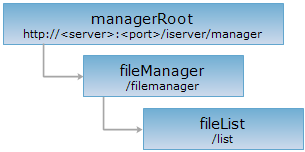
<fileManager_uri>/list[.<format>]
fileList reource is used to get the list of files by the specified file type and the folders list in the specified path. DELETE request is used to delete a file or a folder in the specified file path under the publishPath directory,which resides in SuperMap iPortal_HOME%\webapps\iportal directory or %SuperMap iServer_HOME%\webapps\iserver directory.
Supported Methods:
Supported output formats: rjson, json, xml.
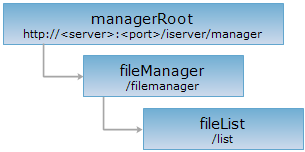
Implement the HTTP request on the following URI, where supermapiserver is the server name, with rjson being the output format.
http://supermapiserver:8090/iserver/manager/filemanager/list.rjson?path=../../samples/data/Realspace&filters=*.smwu
Get the list of the specified-type files or the folder list.
Parameters in the URI:
| Name | Type | Description |
| path | String | [Required parameter] File path, like path = ../../Samples/data. Both absolute path or relative path are OK. The starting position of relative path is the application directory of iServer. |
| filters | String | [Optional parameter] The file type filter supports multiple formats of filters, such as filters = *.smwu, or filters = *.smwu;*sxwu. Default is null, which displays all the files and folders under the current path. |
If the files or folders to be queried under the target path exist, the server will return the file list information, which consists of the following fields:
| Field | Type | Description |
| fileName | String | Name of file or folder directory. |
| filePath | String | Absolute path of file or folder directory. |
| fileSize | long | File size. If the listed information is about folder directory, then the file size is 0 bytes by default. |
| isDirectory | boolean | Whether it is the folder directory, and the default is false. |
If the files or folders to be queried under the target path don't exist, then the response consists of the following fields:
| Field | Type | Description |
| succeed | boolean | Analyze whether it is successful, here is false. |
| error | HttpError | If the specified file or folder directory doesn't exist, then return an error and the response code is 400, for example,
"error": { "code": 400, "errorMsg": "folder \\nb\\oo.txt doesn't exist." } |
Send the following request for the local server to check the files or the folder directory under "../../samples/data". Sends a GET request as follows:
http://localhost:8090/iserver/manager/filemanager/list.rjson?path=../../samples/data
The response result in rjson format returned is as follows:
[
{
"fileName": "China400",
"filePath": "../../samples/data/China400/",
"fileSize": 0,
"isDirectory": true
},
{
"fileName": "City",
"filePath": "../../samples/data/City/",
"fileSize": 0,
"isDirectory": true
},
{
"fileName": "NetworkAnalyst",
"filePath": "../../samples/data/NetworkAnalyst/",
"fileSize": 0,
"isDirectory": true
},
{
"fileName": "Realspace",
"filePath": "../../samples/data/Realspace/",
"fileSize": 0,
"isDirectory": true
},
{
"fileName": "SpatialAnalyst",
"filePath": "../../samples/data/SpatialAnalyst/",
"fileSize": 0,
"isDirectory": true
},
{
"fileName": "World",
"filePath": "../../samples/data/World/",
"fileSize": 0,
"isDirectory": true
}
]
Check sxwu or smwu workspace in "../../samples/data/Realspace" according to the above response results, and then send a request as follows:
http://localhost:8090/iserver/manager/filemanager/list.rjson?path=../../samples/data/Realspace&filters=*.sxwu;*.smwu
The response result in rjson format returned is as follows:
[
{
"fileName": "Balloon",
"filePath": "../../samples/data/Realspace/Balloon/",
"fileSize": 0,
"isDirectory": true
},
{
"fileName": "BeijingModel.smwu",
"filePath": "../../samples/data/Realspace/BeijingModel.smwu",
"fileSize": 2488628,
"isDirectory": false
},
{
"fileName": "Building@CBD",
"filePath": "../../samples/data/Realspace/Building@CBD/",
"fileSize": 0,
"isDirectory": true
},
{
"fileName": "ConventionCenter@ConventionCenter",
"filePath": "../../samples/data/Realspace/ConventionCenter@ConventionCenter/",
"fileSize": 0,
"isDirectory": true
},
{
"fileName": "Ground_1@CBD",
"filePath": "../../samples/data/Realspace/Ground_1@CBD/",
"fileSize": 0,
"isDirectory": true
},
{
"fileName": "Ground_2@CBD",
"filePath": "../../samples/data/Realspace/Ground_2@CBD/",
"fileSize": 0,
"isDirectory": true
},
{
"fileName": "Lake@CBD",
"filePath": "../../samples/data/Realspace/Lake@CBD/",
"fileSize": 0,
"isDirectory": true
},
{
"fileName": "NightOlympic",
"filePath": "../../samples/data/Realspace/NightOlympic/",
"fileSize": 0,
"isDirectory": true
},
{
"fileName": "OlympicGreen",
"filePath": "../../samples/data/Realspace/OlympicGreen/",
"fileSize": 0,
"isDirectory": true
},
{
"fileName": "RealspaceSample",
"filePath": "../../samples/data/Realspace/RealspaceSample/",
"fileSize": 0,
"isDirectory": true
},
{
"fileName": "RealspaceSample.sxwu",
"filePath": "../../samples/data/Realspace/RealspaceSample.sxwu",
"fileSize": 222952,
"isDirectory": false
},
{
"fileName": "Tree@CBD",
"filePath": "../../samples/data/Realspace/Tree@CBD/",
"fileSize": 0,
"isDirectory": true
},
{
"fileName": "underground",
"filePath": "../../samples/data/Realspace/underground/",
"fileSize": 0,
"isDirectory": true
}
]
DELETE request is used to delete a file or a folder in the specified file path under the publishPath directory,which resides in SuperMap iPortal_HOME%\webapps\iportal directory or %SuperMap iServer_HOME%\webapps\iserver directory.
Execute DELETE request on fileList, the structure of the returned operation representation is as follows (The representation is in the entity body of the response message) :
| Field | Type | Description |
| succeed | boolean |
Indicates the deletion operation successes or fails. |
Execute DELETE request on fileList resource: http://localhost:8090/iserver/manager/filemanager/list.rjson?path=./city0628.zip, to delete the "city0628.zip" file under the publishPath directory, the returned response in rjson format is as follows:
{"succeed": true}
Asks for the response identical to the one that would correspond to a GET request, but without the response body. This is useful for retrieving meta-information written in response headers, without having to transport the entire content. The meta-information includes the media-type, content-encoding, transfer-encoding, content-length, etc.
HEAD request can be used to check if the fileList resource exists, or if the fileList resource can be accessed by clients. It can also determine if the fileList resource supports an output format <format> if performed on a URI with <format> included.