<myaccount_uri>/password[.<format>]
The login password of the current user. It can be modified.
Supported Methods:
Supported representation formats: RJSON, JSON, HTML, XML.
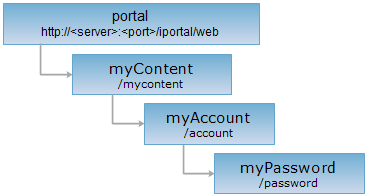
Implement the HTTP request on the following URI, where supermapiserver is the server name, with rjson being the output format.
http://supermapiportal:8090/iportal/web/mycontent/account/password.rjson
Modify the login password for the current user.
Execute a PUT request on the myPassword resource, to modify the login password of the current user. The request sends the following parameters:
| Name | Type | Description |
| newPassword | String | New passord. |
| originPassword | String | Old password. |
The structure for the resource representation returned should be:
| Field | Type | Description |
| succeed | boolean | Whether the passord for the current user is modified successfully. |
| error | Httperror | Error message. This field will not be created if the password for the current user is modified successfully. |
Execute the PUT request on the resource of myPassword: http://localhost:8090/iportal/web/mycontent/account/password.rjson to modify password for the current user.
{
"newPassword": "iserver",
"originPassword": "iportal"
}
The response result in rjson format returned is as follows:
{"succeed": true}