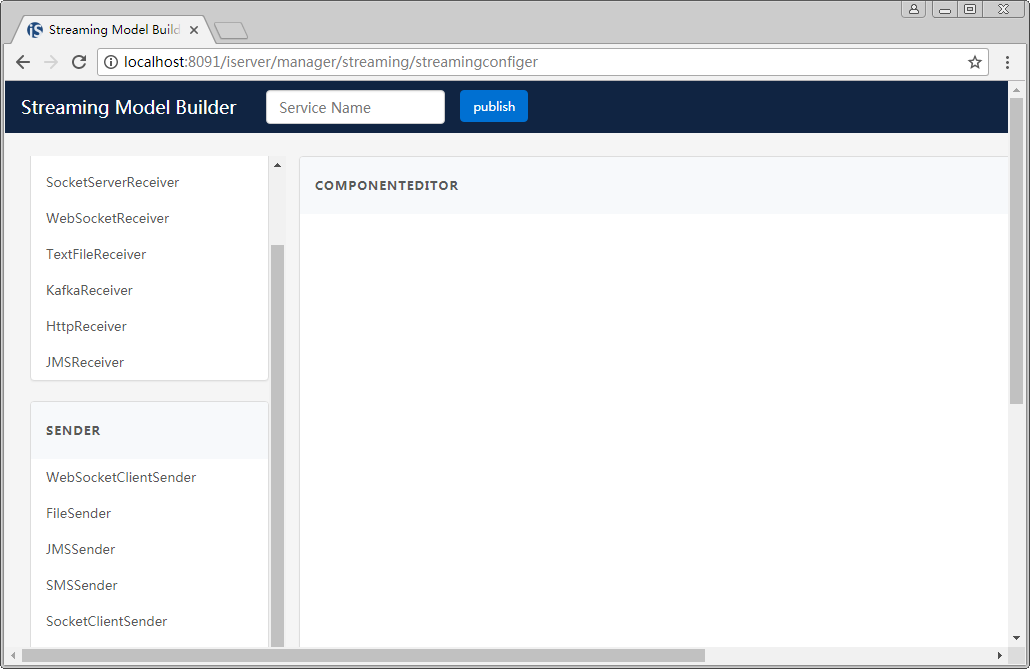
How to use Stream Processing Model Editor |
SuperMap iServer provides a Stream Processing Model Editor to help you quickly create a stream processing model and publish it as streaming service. Before using it, make sure the Spark cluster service is started.
Log in to iServer Manager, click "Services", on the overview page, click "Config streaming service" to enter into Stream Processing Model Editor, or you can directly input http://localhost:8090/iserver/manager/serviceConfigIndex in the browser address to enter.
As shown in the figure, on the left is a list of components of the stream processing model, which consists of four parts: receiver, sender, mapper and filter. In the right editor, each part acts as a node, you can connect, merge the nodes and edit the attributes of each node to build the stream processing model. After finishing building, you can specify a service name on the top of the current page and then directly publish it as a streaming service by clicking the publish button.
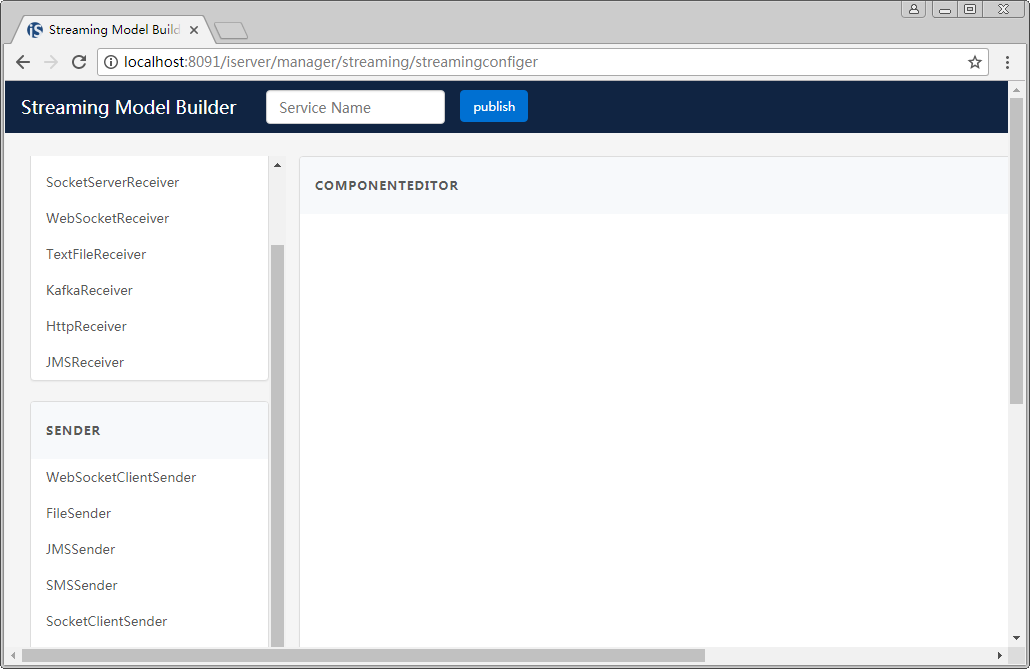
Add nodes: Drag the component on the left to the editing area on the right. The result figure is shown as follows.
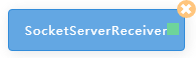
Edit attributes: Click on the node to edit attributes. For detailed fields introduction, see: Stream processing model. Click "Save" after finishing the editing.
Connect nodes: Drag the green box inside one node to the next node. The sender is used as the final node to output the processing result, so there is no next node.

Delete nodes and connections: Hover the mouse over the node to be deleted, then click "x" in the upper right corner to delete the node. For connections, just click the connection arrow, then it will be deleted.