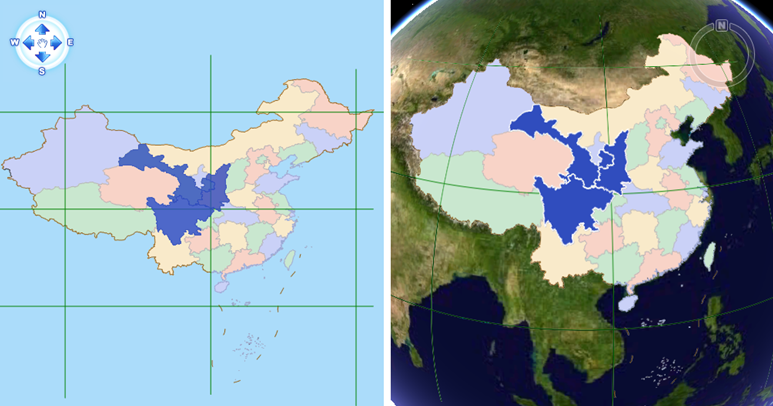
Example: How to access 3D services |
Currently, SurerMap iServer 3D services allows clients to perform a series of operations including: scene visualization operations such as terrain exaggeration, fly through, loading layers, scenes, custom Action, etc.; feature operations such as land mark drawing, editing images and models, custom animations, etc.; spatial query analysis operations such as feature query, raster query, attribute query, measurement, etc.; as well as visualizations, plotting, distance query, and SQL query with the integration of 2D and 3D.
For the detailed descriptions, example codes, and results of the above operations, please refer to http://supermapiserver:8090/iserver/iClient/for3D/samplecode/default.html.
You can click the 3D scene representation to browse 3D data, since 3D client is a built-in component in SuperMap iServer.
Example: http://localhost:8090/iserver/services/3D-sample/rest/realspace/scenes/scene.realspace
2D&3D Integration query
Currently SurerMap 3D services allow querying vector datasets or maps in 3D scenes on clients, and highlighting the queried target features. As shown in Figure 6.1, features in a 3D scene can be directly queried and highlighted as in 2D map data.
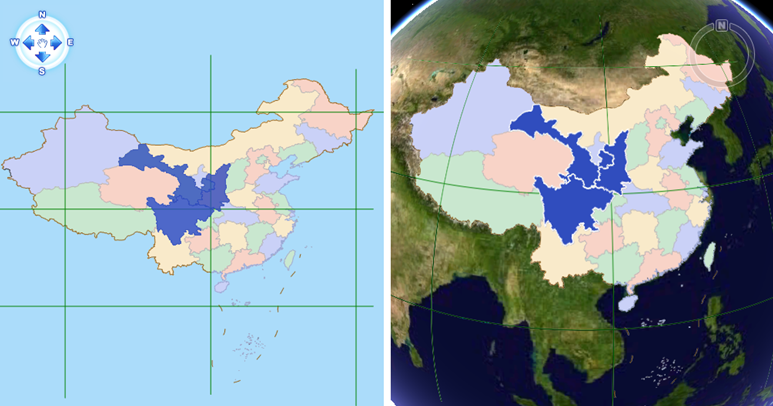
Raster query
In some large amounts of data circumstances, the publishing 3D services and browsering will be very time-consuming. For example, users want to query one or more layers of original maps and highlight the query results in a 3D scence, howerver the amount of vector layer data in the map is particularly large.
To solve this problem, SuperMap 3D offers the support for map cache query, given that the user publishes the original map with large volume of data as a SuperMap iServer map service. The service can be published on a server for supporting map cache query. The entire operation flow is as follows:
(1) Save the original map data in a workspace, and publish it as a 2D map service (REST-map service) via SuperMap iServer;
(2) In SuperMap iDesktop, generate a map cache (composed of cached raster tiles and an index file) for the original map data;
(3) Load the map cache to a 3D scene as a map layer, and save the workspace;
(4) In SuperMap iServer, publish the saved workspace as a 3D service (REST-3D service).
(5) Perform map cache query through iClient. For the query codes and methods, please refer to: http://supermapiserver:8090/iserver/iClient/for3D/samplecode/default.html.