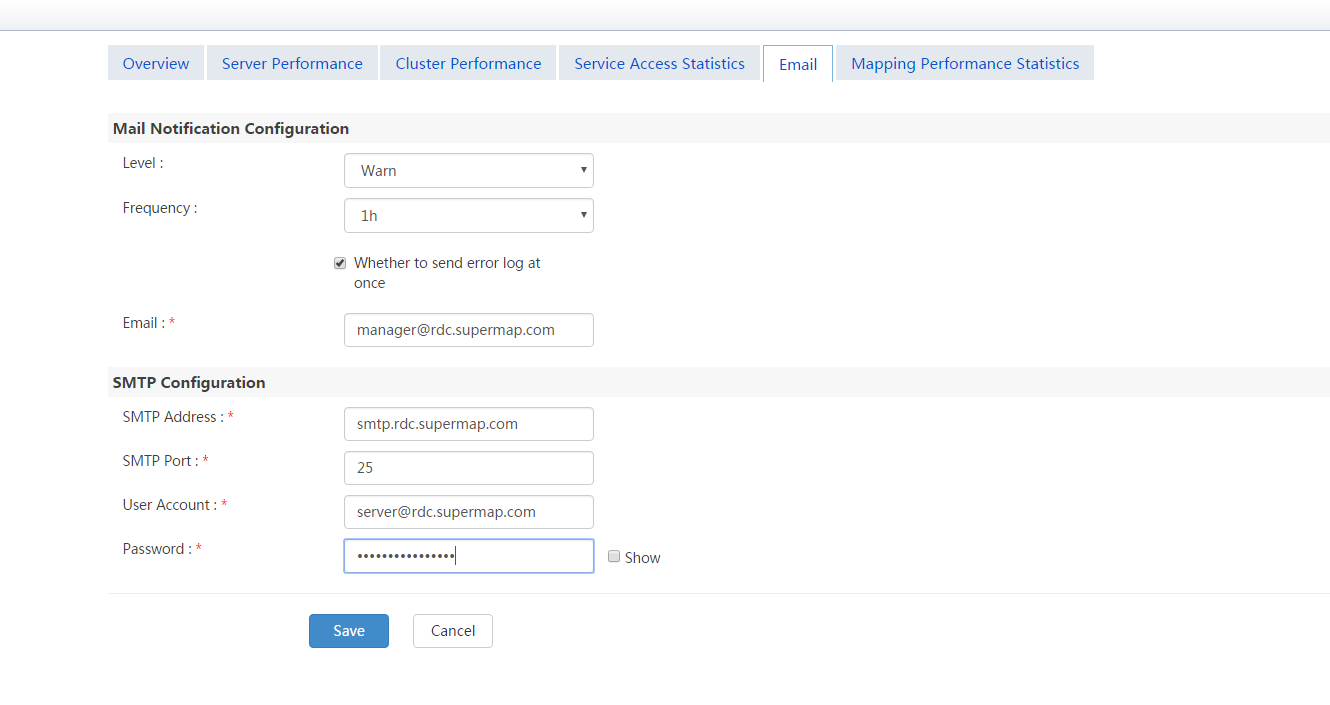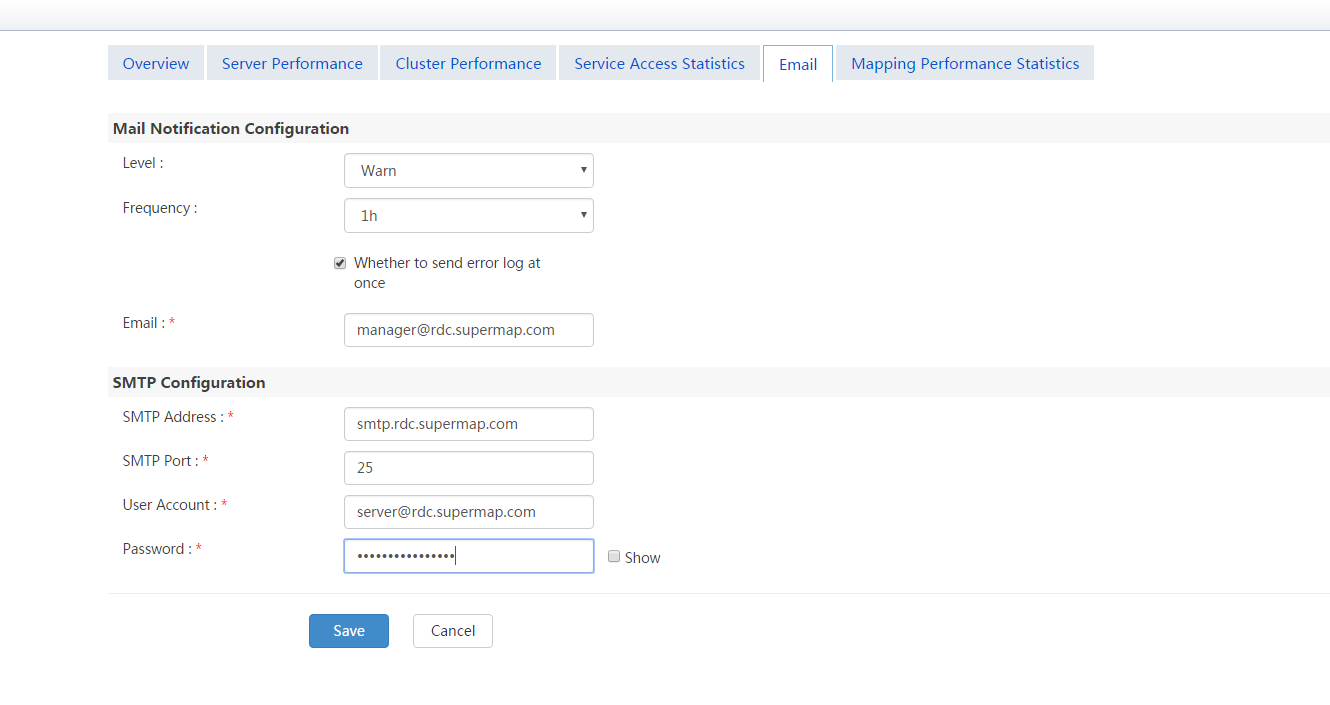"Email" is used to assist system administrator to monitor the server. Users can set Level, Frequency and Email to configure the mail notification.
Click iServer WebManager > Monitoring > Email to open the page (http://localhost:8090/iserver/manager/serverstatus/emailnotifier).
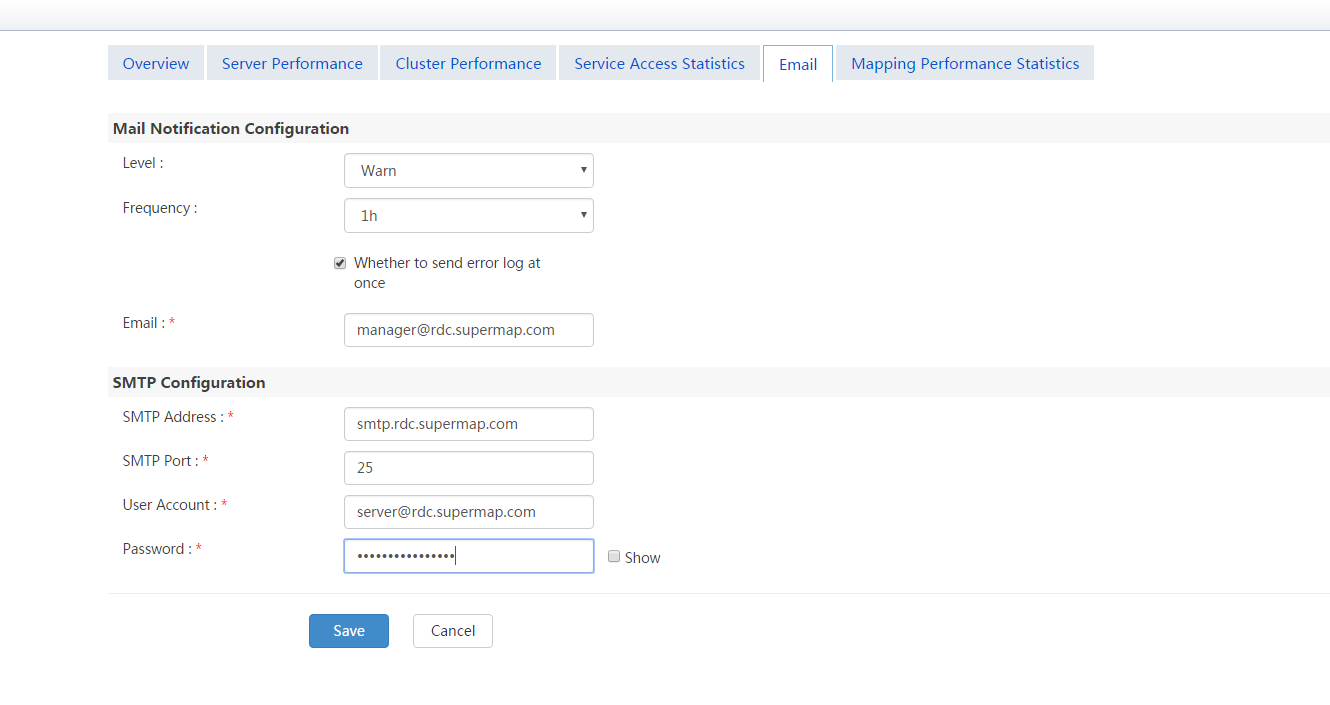
Notification Level::
-
- Error: You can set the frequency of the notification, such as notify at once, 1h, 2h, etc.
- Warn: You can set the frequency of the notification, such as notify at once, 1h, 2h, etc.
- No notification: Select Off for Level.
If you select Error or Warn, then you also need to set the SMTP server.
-
- SMTP Address: Sends the server address of the log information email.
- smtp.qq.com;
- SMTP Port: The port of email server. Please refer to the email description. For example, the port of smtp.qq.com is 465;
- User Account and Password: Sends the user account of notification message.