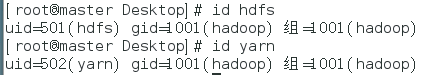
Building a Hadoop Yarn with Kerberos authentication |
SuperMap iServer distributed analysis supports Hadoop Yarn cluster, you can build it yourself by following the process below. This chapter describes how to set up a Hadoop Yarn cluster that uses Kerberos authentication.
To set up a Hadoop Yarn cluster environment with Kerberos authentication, you need to configure the Java environment (JDK download address http://www.oracle.com/technetwork/java/javase/downloads/index-jsp-138363.html#javasejdk, JDK 8 and above is recommended), SSH and hadoop.
The softwares used in this example are:
Hadoop installation package: hadoop-2.7.3.tar.gz stored in: /home/iserver
JDK installation package: jdk-8u131-linux-x64.tar.gz
Jsvc installation package: commons-daemon-1.0.15-src.tar.gz
Kerberos client installation package (windows): kfw-4.1-amd64.msi
This example mainly shows how to build a Hadoop Yarn cluster with one master and one worker on two centos7 virtual machines (each has 12 g of memory )
Machine Name IP Memory Processes
master 192.168.112.162 10G namenode、resourcemanager、kerberos server
worker 192.168.112.163 10G datanode、nodemanager
Note:
Turn off the firewall of the master and each worker
Create a new user group, the command is as follows:
groupadd hadoop
Create new users: hdfs and yarn, which need to set userID <1000, the commands are as follows:
useradd -u 501 hdfs -g hadoop
useradd -u 502 yarn -g hadoop
And use the passwd command to set a password for the new users:
passwd hdfs input new password
passwd yarn input new password
After the users are created, use the id user command to view the user infos as shown below:
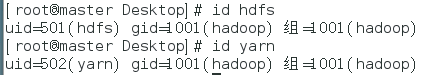
id_rsa private key file
id_rsa.pub public key file
ssh-copy-id -i /home/hdfs/.ssh/id_rsa.pub ip
When execute on master, wirite the ip of the worker node; and write the ip of the master node if executing on worker node.
ssh-copy-id -i /home/hdfs/.ssh/id_rsa.pub ip
Note: If your commons-daemon-1.0.15-src.tar.gz already has jsvc, you don't need to execute a, b, just execute c directly.
yum install krb5-server (server)
yum install krb5-workstation krb5-libs krb5-auth-dialog (client)
Note: /etc/krb5.conf (Both the Master and Worker nodes have to place this file, and the file content must be the same)
The file after modified is shown below:
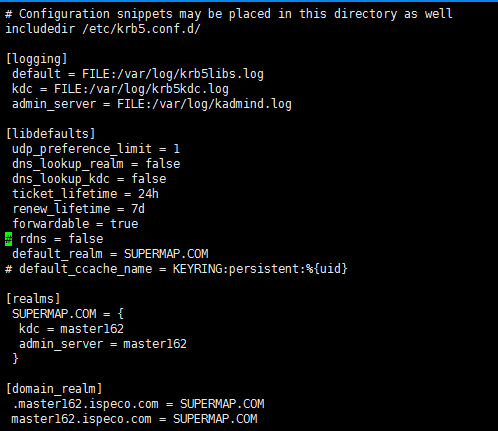
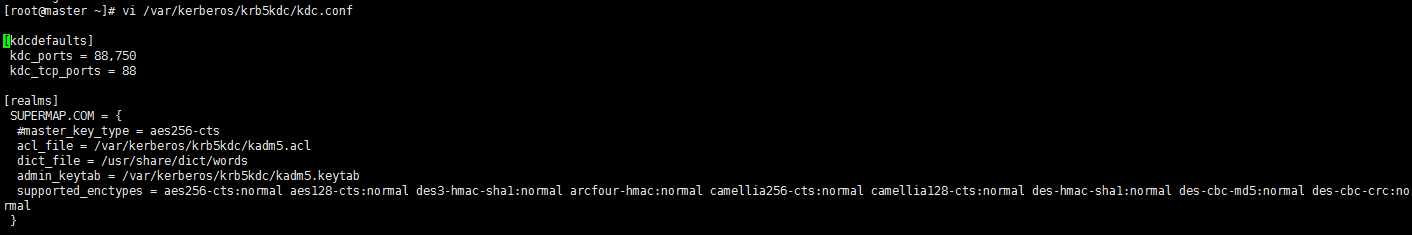
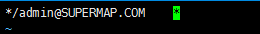
To create a Kerberos database, you need to set an administrator password. After the creation is successful, a series of files will be generated under /var/Kerberos/krb5kdc/. If you want to recreate it, you need to delete the related principal files in /var/kerberos/krb5kdc.
Execute the following command on the root user of the master node:
kdb5_util create -s -r SUPERMAP.COM
After successful execution, the result is shown as following figure:
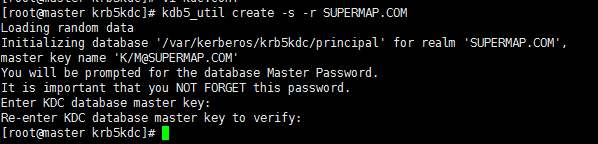
Note: After the database is created successfully, you need to restart the krb5 service.
krb5kdc restart
Execute the following commands on the root user of the master node:
kadmin.local
addprinc admin/admin@SUPERMAP1.COM
As shown below:
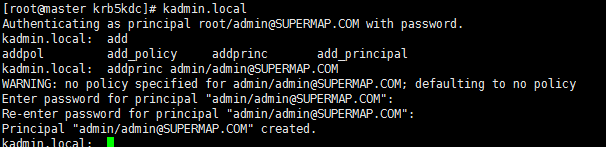
kadmin.local
#create users
addprinc -randkey yarn/master162.ispeco.com@SUPERMAP.COM
addprinc -randkey yarn/worker163@SUPERMAP.COM
addprinc -randkey hdfs/master162.ispeco.com@SUPERMAP.COM
addprinc -randkey hdfs/worker163@SUPERMAP.COM
#generate key files (generated to the current path)
xst -k yarn.keytab yarn/master162.ispeco.com@SUPERMAP.COM
xst -k yarn.keytab yarn/worker163@SUPERMAP.COM
xst -k hdfs.keytab hdfs/master162.ispeco.com@SUPERMAP.COM
xst -k hdfs.keytab hdfs/worker163@SUPERMAP.COM
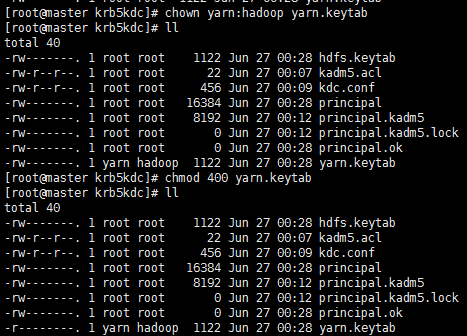
Under {HADOOP_HOME}/etc/hadoop directory:
<configuration>
<property>
<name>fs.defaultFS</name>
<value>hdfs://192.168.112.162:9000</value>
</property>
<property>
<name>hadoop.tmp.dir</name>
<value>file:/home/iserver/hadoop-2.7.3/tmp</value>
<description>Abasefor other temporary directories.</description>
</property>
<property>
<name>hadoop.security.authentication</name>
<value>kerberos</value>
</property>
<property>
<name>hadoop.security.authorization</name>
<value>true</value>
</property>
<property>
<name>hadoop.rpc.protection</name>
<value>authentication</value>
</property>
<property>
<name>hadoop.security.auth_to_local</name>
<value>DEFAULT</value>
</property>
</configuration>
<configuration>
<property>
<name>yarn.nodemanager.aux-services</name>
<value>mapreduce_shuffle</value>
</property>
<property>
<name>yarn.nodemanager.aux-services.mapreduce.shuffle.class</name>
<value>org.apache.hadoop.mapred.ShuffleHandler</value>
</property>
<property>
<name>yarn.resourcemanager.address</name>
<value>192.168.112.162:8032</value>
</property>
<property>
<name>yarn.resourcemanager.scheduler.address</name>
<value>192.168.112.162:8030</value>
</property>
<property>
<name>yarn.resourcemanager.resource-tracker.address</name>
<value>192.168.112.162:8031</value>
</property>
<property>
<name>yarn.resourcemanager.admin.address</name>
<value>192.168.112.162:8033</value>
</property>
<property>
<name>yarn.resourcemanager.webapp.address</name>
<value>192.168.112.162:8088</value>
</property>
<!--YARN kerberos security-->
<property>
<name>yarn.resourcemanager.keytab</name>
<value>/var/kerberos/krb5kdc/yarn.keytab</value>
</property>
<property>
<name>yarn.resourcemanager.principal</name>
<value>yarn/master162.ispeco.com@SUPERMAP.COM</value>
</property>
<property>
<name>yarn.nodemanager.keytab</name>
<value>/var/kerberos/krb5kdc/yarn.keytab</value>
</property>
<property>
<name>yarn.nodemanager.principal</name>
<value>yarn/master162.ispeco.com@SUPERMAP.COM</value>
</property>
<property>
<name>yarn.nodemanager.container-executor.class</name>
<value>org.apache.hadoop.yarn.server.nodemanager.LinuxContainerExecutor</value>
</property>
<property>
<name>yarn.nodemanager.linux-container-executor.group</name>
<value>hadoop</value>
</property>
<property>
<name>yarn.nodemanager.local-dirs</name>
<value>/home/iserver/hadoop-2.7.3/local</value>
</property>
<property>
<name>yarn.nodemanager.log-dirs</name>
<value>/home/iserver/hadoop-2.7.3/log</value>
</property>
</configuration>
<configuration>
<property>
<name>dfs.https.enable</name>
<value>false</value>
</property>
<property>
<name>dfs.namenode.http-address</name>
<value>192.168.112.162:50070</value>
</property>
<property>
<name>dfs.https.port</name>
<value>504700</value>
</property>
<property>
<name>dfs.namenode.secondary.http-address</name>
<value>192.168.112.162:9001</value>
</property>
<property>
<name>dfs.namenode.name.dir</name>
<value>file:/home/iserver/hdfs/name</value>
</property>
<property>
<name>dfs.datanode.data.dir</name>
<value>file:/home/iserver/hdfs/data</value>
</property>
<property>
<name>dfs.replication</name>
<value>2</value>
</property>
<property>
<name>dfs.webhdfs.enabled</name>
<value>true</value>
</property>
<property>
<name>dfs.permissions</name>
<value>false</value>
</property>
<property>
<name>dfs.encrypt.data.transfer</name>
<value>true</value>
</property>
<property>
<name>dfs.block.access.token.enable</name>
<value>true</value>
</property>
<property>
<name>dfs.namenode.kerberos.principal</name>
<value>hdfs/master162.ispeco.com@SUPERMAP.COM</value>
</property>
<property>
<name>dfs.namenode.keytab.file</name>
<value>/var/kerberos/krb5kdc/hdfs.keytab</value>
</property>
<property>
<name>dfs.namenode.kerberos.internal.spnego.principal</name>
<value>HTTP/master162.ispeco.com@SUPERMAP.COM</value>
</property>
<property>
<name>dfs.web.authentication.kerberos.keytab</name>
<value>/var/kerberos/krb5kdc/hdfs.keytab</value>
</property>
<property>
<name>dfs.web.authentication.kerberos.principal</name>
<value>http/master162.ispeco.com@SUPERMAP.COM</value>
</property>
<property>
<name>dfs.namenode.kerberos.https.principal</name>
<value>host/master162.ispeco.com@SUPERMAP.COM</value>
</property>
<property>
<name>dfs.namenode.secondary.http-address</name>
<value>192.168.112.162:50090</value>
</property>
<property>
<name>dfs.secondary.namenode.keytab.file</name>
<value>/var/kerberos/krb5kdc/hdfs.keytab</value>
</property>
<property>
<name>dfs.secondary.namenode.kerberos.principal</name>
<value>hdfs/master162.ispeco.com@SUPERMAP.COM</value>
</property>
<property>
<name>dfs.secondary.namenode.kerberos.internal.spnego.principal</name>
<value>HTTP/master162.ispeco.com@SUPERMAP.COM</value>
</property>
<property>
<name>dfs.datanode.kerberos.principal</name>
<value>hdfs/master162.ispeco.com@SUPERMAP.COM</value>
</property>
<property>
<name>dfs.datanode.keytab.file</name>
<value>/var/kerberos/krb5kdc/hdfs.keytab</value>
</property>
<property>
<name>dfs.encrypt.data.transfer</name>
<value>false</value>
</property>
<property>
<name>dfs.datanode.data.dir.perm</name>
<value>700</value>
</property>
<property>
<name>dfs.datanode.address</name>
<value>192.168.112.163:1004</value>
</property>
<property>
<name>dfs.datanode.http.address</name>
<value>192.168.112.163:1006</value>
</property>
<property>
<name>dfs.datanode.https.address</name>
<value>192.168.112.163:50470</value>
</property>
</configuration>
yarn.nodemanager.linux-container-executor.group=hadoop
#configured value of yarn.nodemanager.linux-container-executor.group
banned.users=hdfs
#comma separated list of users who can not run applications
min.user.id=0
#Prevent other super-users
allowed.system.users=root,yarn,hdfs,mapred,nobody
##comma separated list of system users who CAN run applications
export JAVA_HOME=/home/supermap/java/jdk1.8.0_131
export JSVC_HOME=/home/supermap/hadoop/hadoop-2.7.3/libexec
If you need to debug, add:
export HADOOP_OPTS="$HADOOP_OPTS -Dsun.security.krb5.debug=true"
export JAVA_HOME=/home/supermap/java/jdk1.8.0_131
master (the host name of the master)
worker (the host name of the Worker)
The Hadoop installation package is placed under the root and the directory with permissions 755.
The following files need to be configured with the corresponding permissions and user groups separately:
| Corresponding parameters/files | File |
Need to be set to user: group |
Permission |
|
dfs.namenode.name.dir |
hdfs-site.xml |
hdfs-site.xml |
drwx------ (700) |
|
dfs.datanode.data.dir |
hdfs-site.xml |
hdfs-site.xml |
drwx------ (700) |
|
$HADOOP_LOG_DIR |
hadoop_env.sh |
hdfs:hadoop |
drwxrwxr-x(775) |
|
$HADOOP_YARN_HOME/logs |
yarn-env.sh |
hdfs:hadoop |
drwxrwxr-x(775) |
|
yarn.nodemanager.local-dirs |
yarn-site.xml |
yarn:hadoop |
drwxr-xr-x(775) |
|
yarn.nodemanager.log-dirs |
yarn-site.xml |
yarn:hadoop |
drwxr-xr-x(755) |
|
container-executor |
hadoop installation directory/bin/ |
root:hadoop |
--Sr-s--*(6050) |
|
container-executor.cfg |
hadoop installation directory/etc/haddop/ |
root:hadoop |
r-------*(400) |
|
tmp |
hadoop installation directory/ |
hdfs:hadoop |
- |
|
start-dfs.sh |
hadoop installation directory/sbin |
hdfs:master |
- |
|
start-secure-dns.sh |
root:maste |
||
|
start-yarn.sh |
yarn:master |
Execute the following command in the HADOOP installation directory under the master node:
Start the Kerberos service (root user)
krb5kdc start
Formatting the cluster under user hdfs (this step is required only for the first installation or after modifying the hadoop related settings)
[hdfs@master bin]$ ./hadoop namenode –format
Start the cluster
[hdfs@master sbin]$ ./start-dfs.sh
[root@master sbin]# ./start-secure-dns.sh
[yarn@master sbin]$ ./start-yarn.sh
To shut down the cluster, execute:
[yarn@master sbin]$ ./stop-yarn.sh
[root@master sbin]# ./stop-secure-dns.sh
[hdfs@master sbin]$ ./stop-dfs.sh
For yarn cluster, access MasterIP:8088
For hadoop, access MasterIP:50070