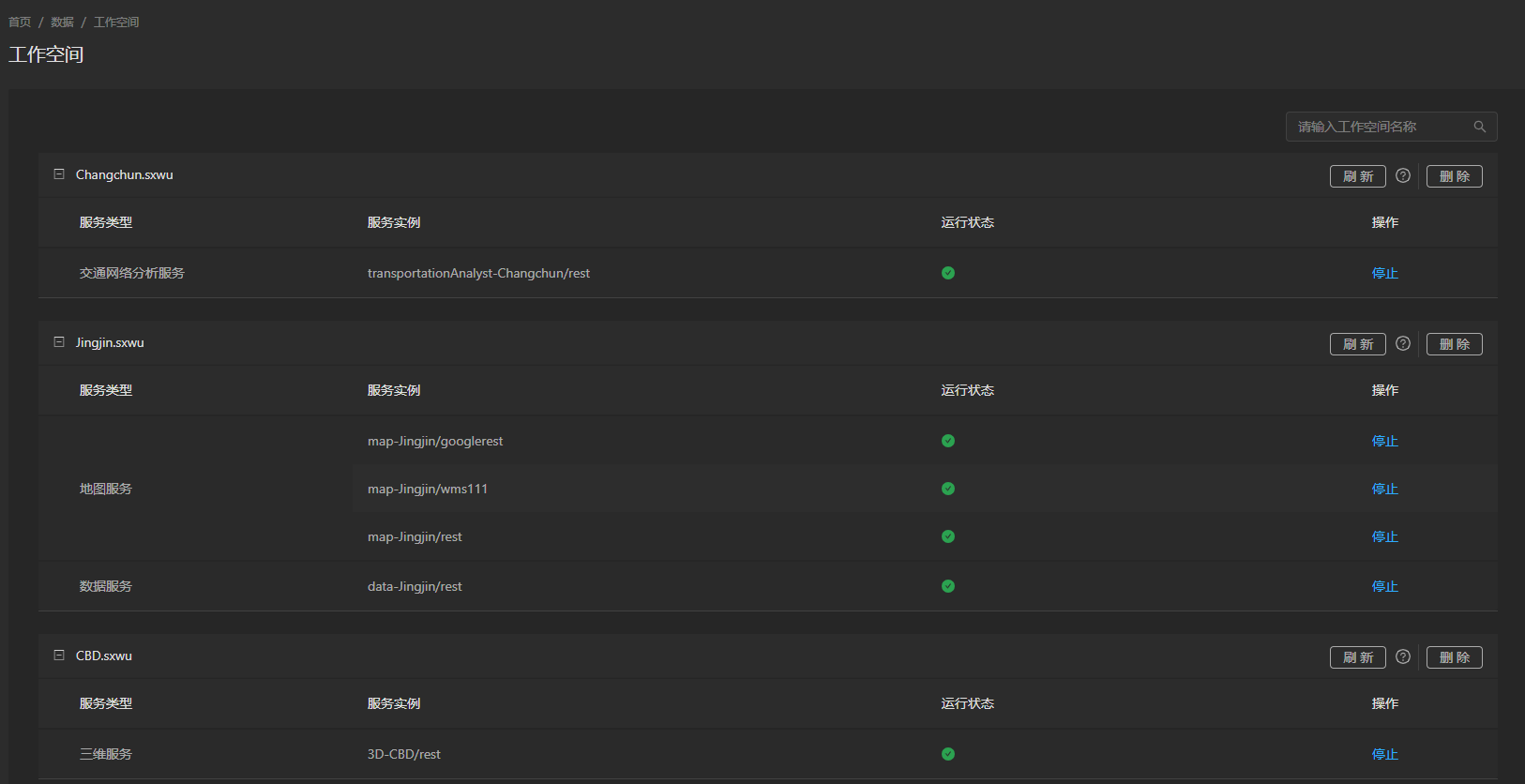
Workspace |
The workspace here refers to the workspace that provides the data source for the service providers (collections) on the server. Open the service manager, and the user can view all current workspaces on the "Data/Workspace" page.
The workspace page lists detailed information about all current workspaces, including the service type, service instance, and service running status that each workspace has been published as. As shown in the figure below, users can control the running status of individual services through the control buttons in the operation column, or delete workspaces through the "delete" button. If a workspace is deleted, all service instances it was published as will be deleted. Click the "Refresh" button to refresh all data sources in the workspace, which is used to synchronize the addition, deletion, and modification of datasets and fields. You can also quickly search by entering the name of your workspace through the search box in the upper right corner.
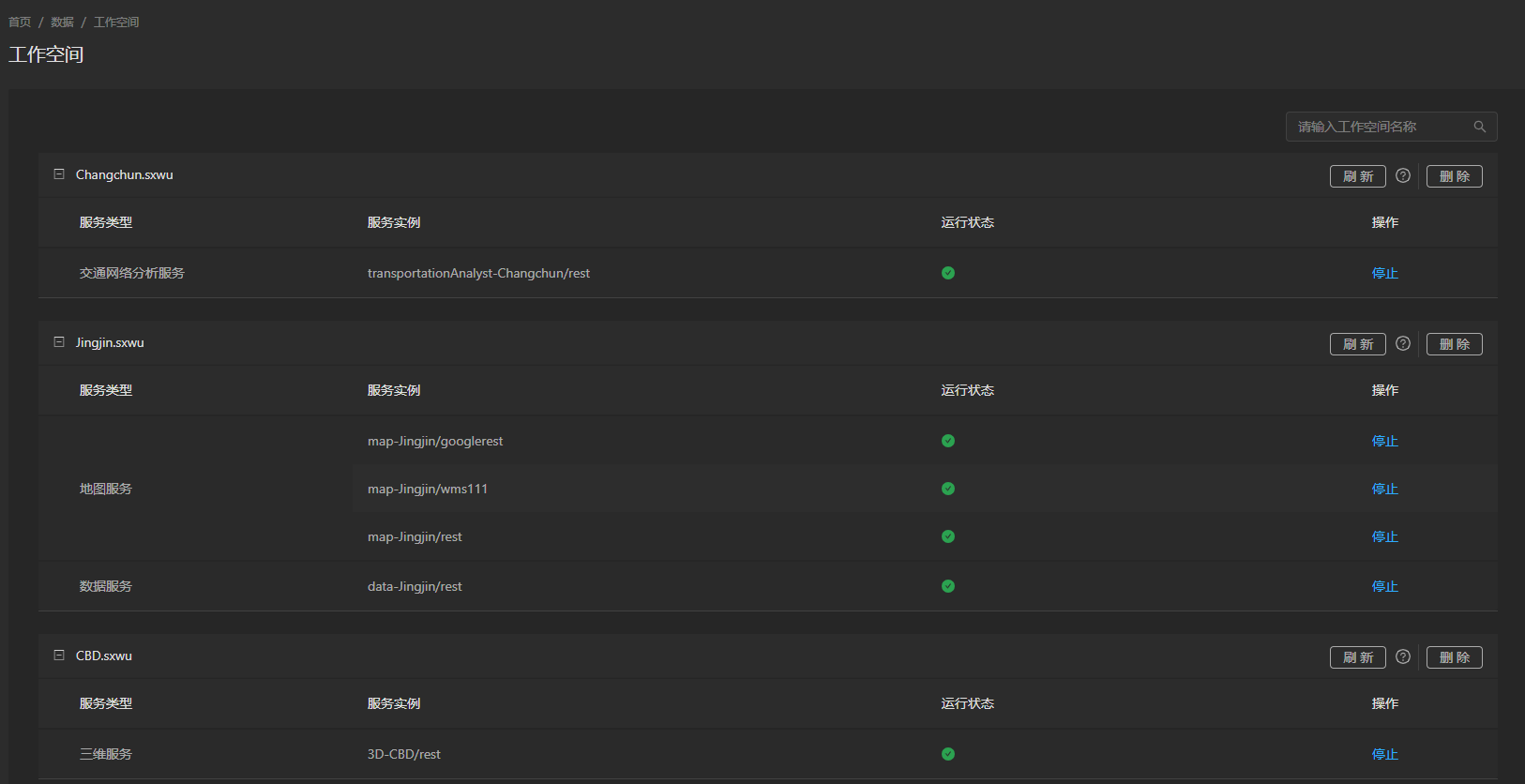
If a workspace is used by a service provider but is not published as a service instance, The service type, service instance, and service status corresponding to the workspace in the workspace view are all empty.