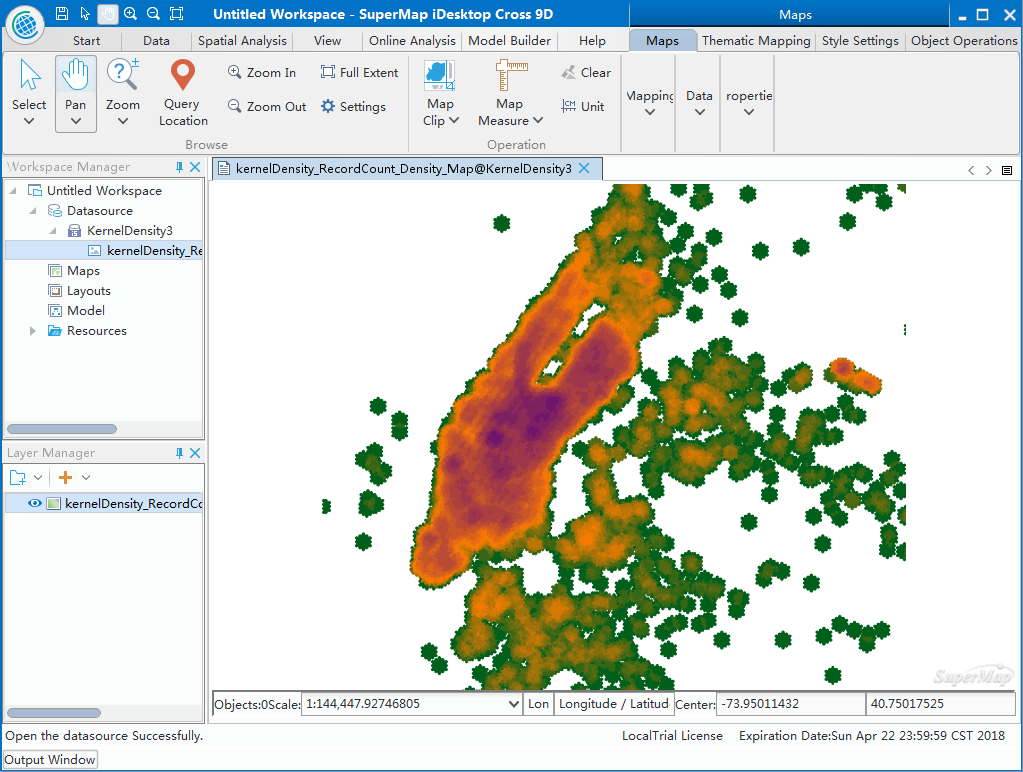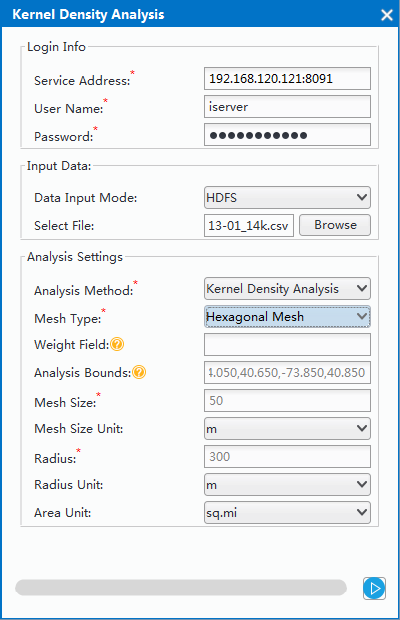
Using the Distributed Analyst Service with iDesktopX |
SuperMap iDesktopX supports the use of iServer by creating visual modeling The distributed analyst service for the.
Click the "Toolbox" button on the iDesktopX menu bar and select "Online Analysis" to see the various analysis tasks supported by the iServer distributed analyst service.
Select the analysis task that interests you. Taking kernel density analysis as an example, in the pop-up dialog box, fill in the iServer service address, administrator username and password, as well as the analysis parameters that need to be set for distributed analysis tasks, as shown in the following figure:
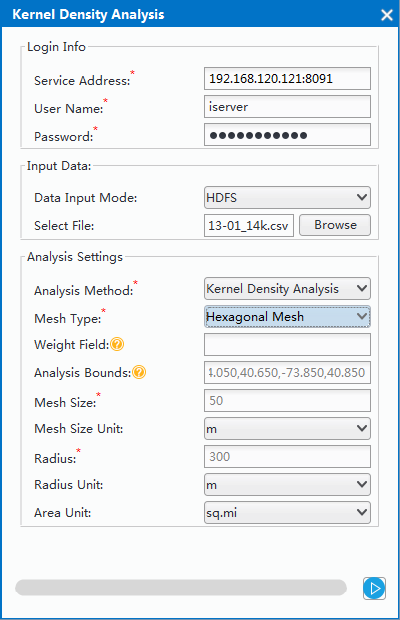
Click the "Run" icon in the lower right corner of the create analysis task dialog box to execute the distributed analysis task
After the task is finished, the map window will automatically display the result data set of the analysis; you can also view the created result data source and result data set in the "workspace manager".