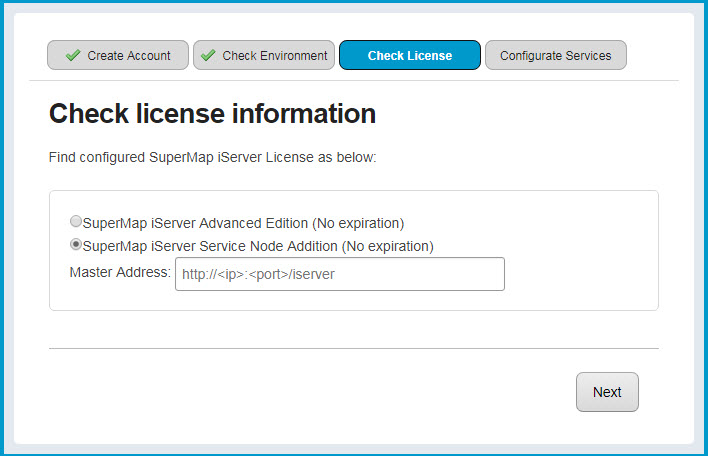
Service Node License |
SuperMap iServer provides the service node extension module. After purchasing SuperMap iServer Standard, Advanced, and Ultra, you can also purchase the service node module extension module. iServer configured with service node extension module license can inherit the license from other iServer, i.e. the master node, to have the same license and permissions as the master node, thereby reducing purchasing costs.
Download and install the product package. See Windows platform , Linux platform and AIX platform for details. After installation, activate the license in the license center.
Start the iServer and enter http://<server>:<port>/iserver in the browser to start the configuration. Create an administrator account according to the wizard, check the system environment, select the "SuperMap iServer Service Node" option on the configuration license information page, and enter the main node service address, such as: http://192.168.17.179:8090/iserver , click on "Next".
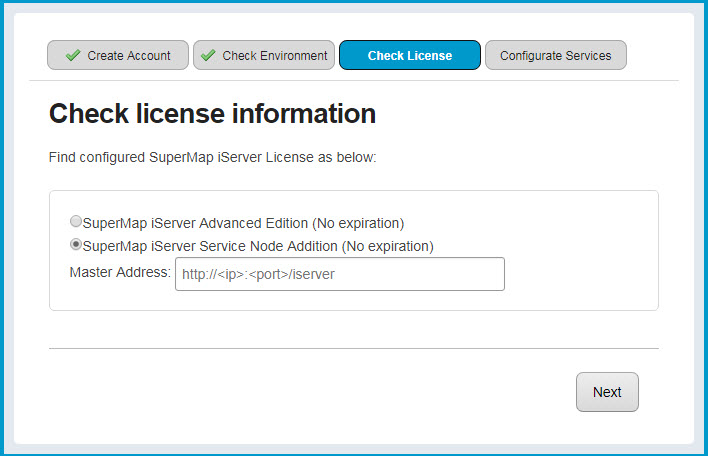
At this point, if SuperMap can be successfully accessed, The home page of iServer indicates that the service node is set successfully.
Note: If the console prompts "The master node license is empty and cannot continue to be used" or the page prompts "No license is checked", it indicates that the master node service address is wrong or the network is disconnected. First, check the network settings to see whether the failure to acquire the master node license is caused by the network failure. If the failure to acquire the license is not caused by the network failure, it indicates that the master node service address is input incorrectly, and you need to enter %SuperMap iServer_HOME%\webapps\iserver\WEB-INF path, open iserver-system.xml, replace the address in <masterServerAddress> with the correct master node service address, and then restart iServer.
After the connection is successful, the service node will automatically detect the master node license after 1 hour. When the master node license changes, the service node license will also be automatically synchronized. After that, the detection will be performed every three hours.
Note: The service node license can only be used in conjunction with a set license.