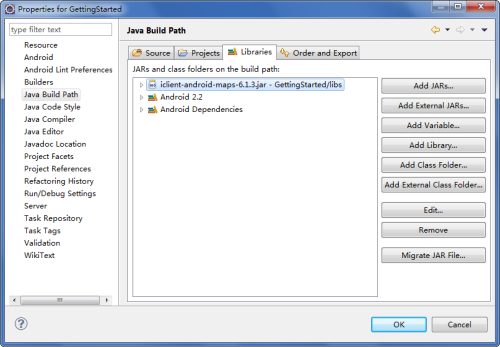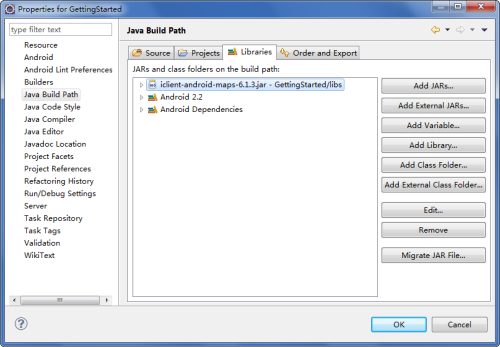
3. Adding Dependent Libraries |
Select the new project "GettingStarted", and then right-click "Properties", and then click "Java Build Path">"Libraries">"Add External JARs..." in the pop-up dialog box to add the dependent JAR package located at [SuperMap iClient for Android Installation Directory]\lib like "iclient-android-maps-****.jar" (the JAR package needs to be located under the libs folder of the current project), and then click "OK".