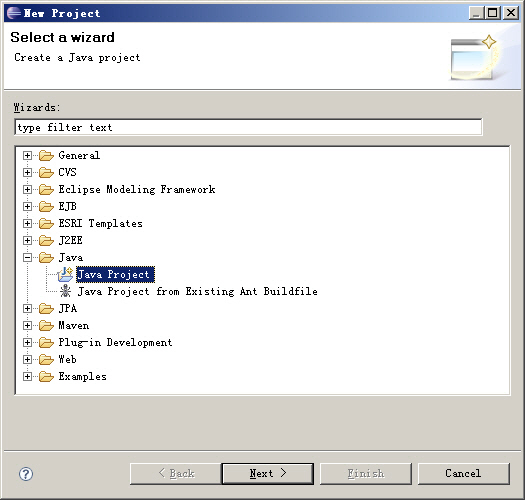
Step 3 Creating a Project |
On the Eclipse platform, select File > New > Project... to pop up the New Project wizard.
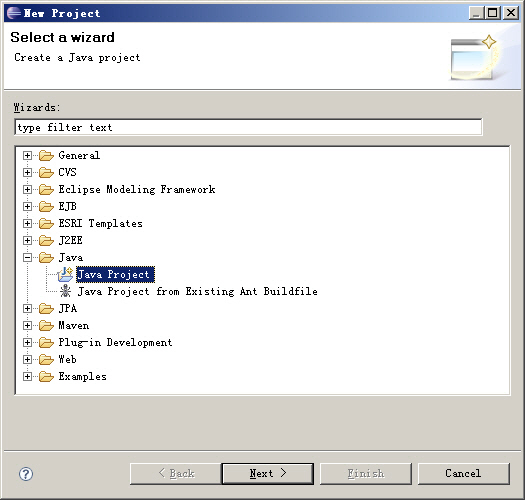
Select Java Project on the New Project window, and click Next to pup up a New Java Project window.
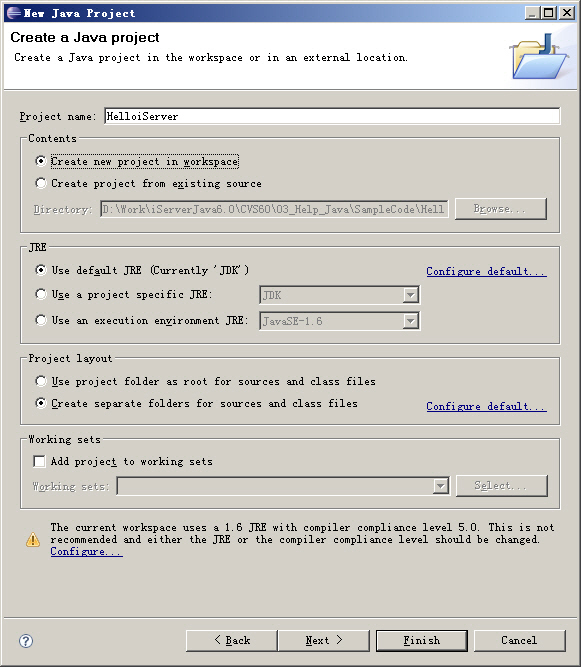
Click Finish after typing the project name.