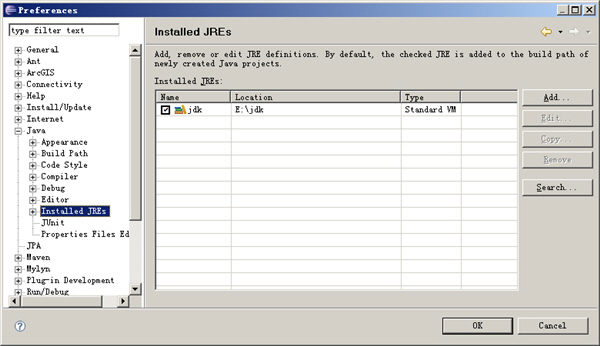
Step 2 Configuring JRE |
During the development, it is necessary to use different JREs to compile Java Class, so that Java objects can run under the specified JRE. Therefore, you need to configure different JREs in the project. Click Windows > Preferences…, expand Java on the left pane, and select Installed JREs.
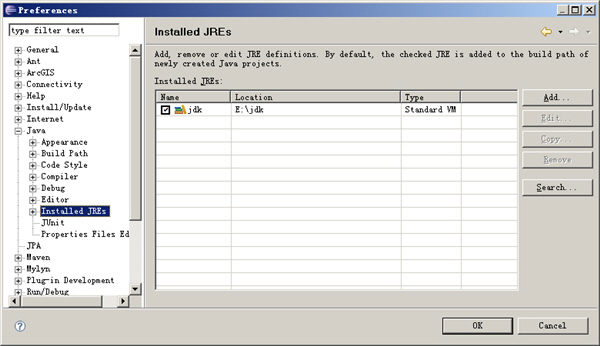
You can add a new JRE environment by clicking the Add button on the right side. Change the original JRE object by clicking the Edit button.