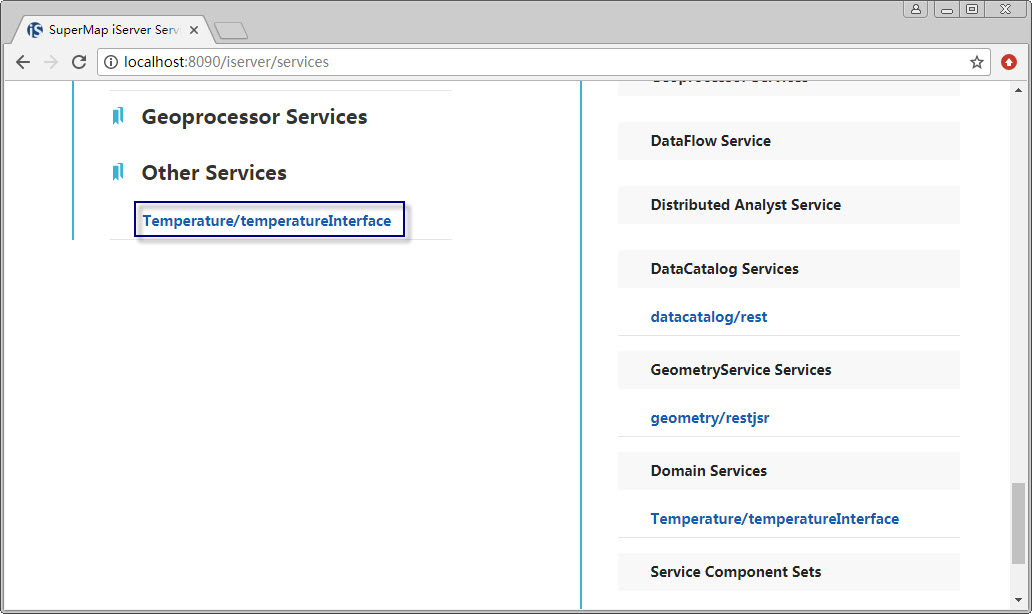
Publishing the service |
Start SuperMap iServer service, the link of the newly added Temperature service will be shown on the services page (http://localhost:8090/iserver/services).
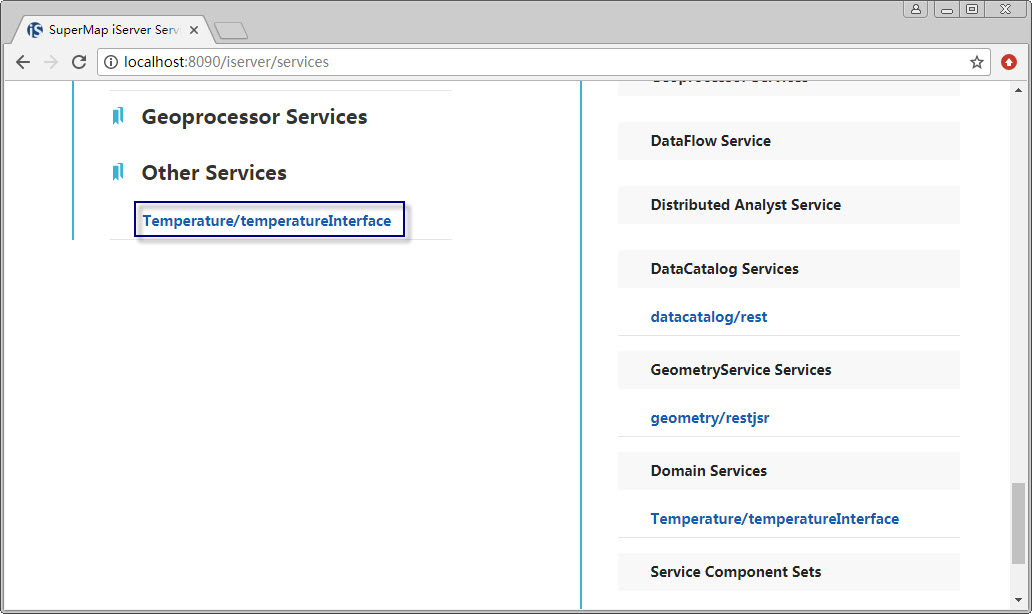
Figure 1. Available service list
Click on the service link, the weather query page we've finished will display as shown in Figure 2.
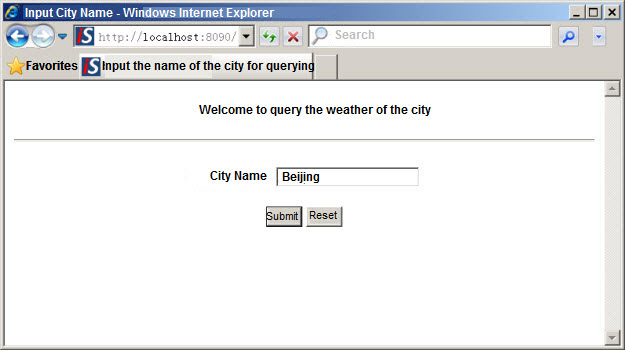
Figure 2. Input the city name
Type in the city name, click Submit, the result will be returned as shown in Figure 3.
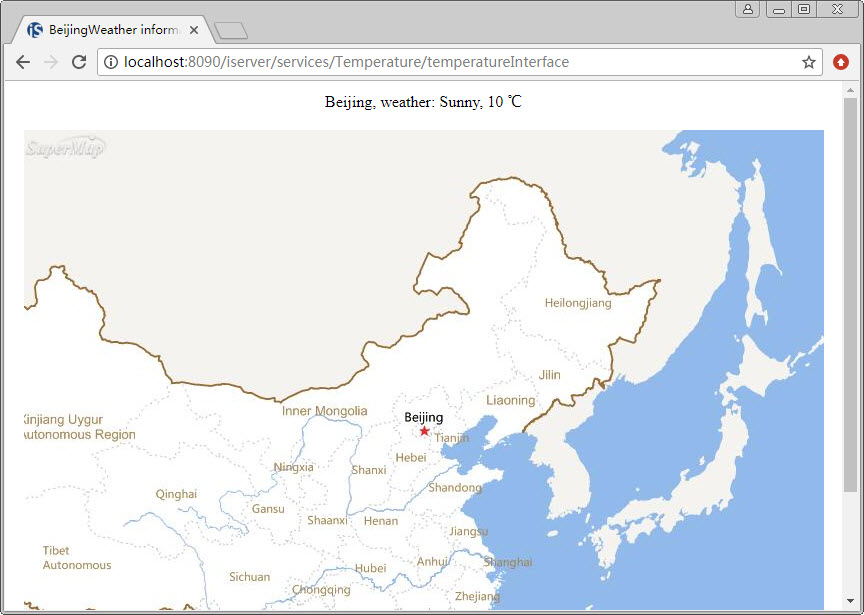
Figure 3. Result of the weather query