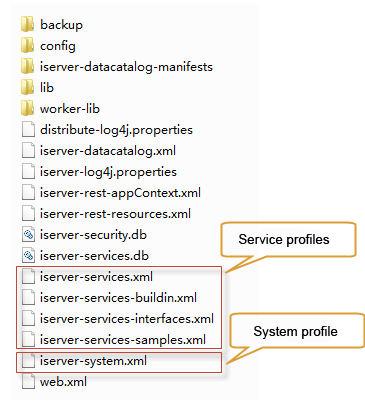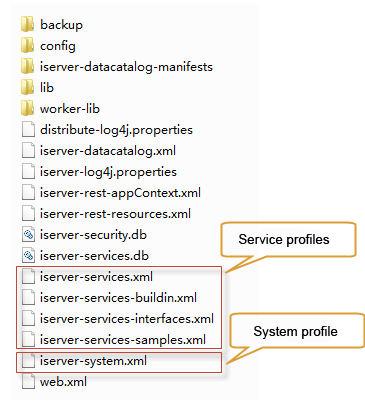iServer configuration file introduction
|
Feedback
|
The main configuration information for SuperMap iServer is located in WEB-INF ( 【SuperMap iServer Installation directory】\webapps\iserver\WEB-INF). For the directory description, please refer to: Directory description after installation .
Introduction to config file
The WEB-INF folder stores the configuration information of the server and the services it provides. The folder structure is as follows:
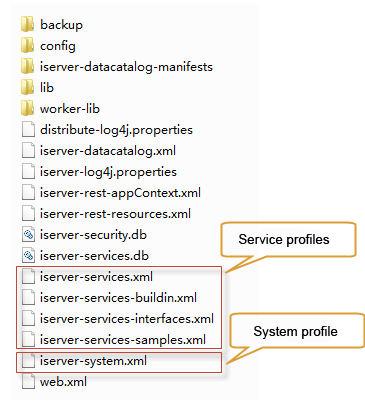
Among
- The backup folder stores the backup of the server configuration information. See the backup server configuration for details.
- Config folder: config file, including caching schemes for Bing Maps, Tianditu Maps, cloud services, etc.
- iserver-datacatalog-manifests: configuration information storing data under data catalog services.
- The lib folder stores the jar files on which the SuperMap iServer runs.
- Worker-lib: Holds the servlet-API.jar needed to start a multiprocess Worker node.
The main contents of each config file are shown in the following table:
Contents of config file
| File name |
Description |
| iserver-datacatalog.xml |
The data catalog services config file contains the configuration of the data store in the data catalog services and some other configuration information. |
| iserver-log4j.properties |
The config file of the log. |
| iserver-rest-appContext.xml |
REST applies a config file, which defines the mapping of representation types to URI suffixes. |
| iserver-rest-resources.xml |
The resource config file of the extension resource, where the user can specify the name, URI, type, expression generator name, parameter resolver name, and so on of the extension resource. |
| iserver-services-interfaces.xml |
The service interfaces instance, which contains the iserver-services-samples.xml and the iserver-services-user.xml. Interface instances used in, such as rest, restjsr, wms111, wms130, wfs100, wmts100, wmts-china, wcs111, wcs112, handler, gpserver. |
| iserver-services-samples.xml |
The configuration information of the sample service provided by the product. |
| iserver-services.xml |
The configuration information of the service published by the user. The server recognizes this file as a service config file as long as it starts with "iserver-services", and supports multiple user-defined service config files, such as iserver-services-1.xml,iserver-services-2.xml. |
| iserver-services-buildin.xml |
Configuration information of iServer built-in services (such as Geometry service and map service). |
| iserver-system.xml |
SuperMap iServer system-level configuration, including meta information, cluster, kml style configuration, etc. |
| web.xml |
The initialization config file of SuperMap iServer defines the mapping relationship between functions and classes. |
| iserver-security.db |
A database for storing information about users, roles, and so on. |
| iserver-services.db |
The database where the user stores service authorization information. |
Service config file
SuperMap iServer services are composed of service providers, service components, and service interfaces. The configuration information for all services is stored in the service config file. It is mainly used to provide the service interfaces config file of interface instances (iserver-services-interfaces.xml), the config file for the sample service (iserver-services-samples.xml) and the config file for the user publish services (iserver-services.xml). The latter two are similar in structure and will not be described here.
With the service config file, you can:
service interfacesconfig file
Service interfaces config file iserver-services-interfaces.xml, including service interfaces instance, root node is < application > element, including < interfaces > child node elements, where each interface element is used to configure a specific service interface, including the following attributes:
- The name attribute, the name of the service interfaces.
- The class attribute, the implementation class of service interfaces.
- The config element, configuration information for service interfaces.
Demonstrate service instanceconfig file.
Demonstration service instance config file iserver-services-samples.xml, including the configuration information of the demonstration service instance provided by the product. The root node is the < application > element, including the following child node elements:
1. <components>
Each of these component elements is used to configure a specific service component.
- The name attribute, the name of the service components.
- The alias attribute, the alias of service components, can be set to Chinese.
- The class attribute, the implementation class of the service components.
- The interfaceNames attribute, the service interfaces bound to the service components.
- The providers attribute, service providers by service components.
- Config element, configuration information of service components. It contains class, outputPath, outputSite, workspace Path, and so on. For details, see the configure service components through XML file. When the outputPath and outputSite properties are not included, the system takes the corresponding values in the < properties > element. The data component also contains the editable attribute, which sets whether the data component is editable. Editable when editable is true.
Note: In addition to the above attributes, the component element of the user published service configuration file (iserver-services. xml) also supports the initPriority attribute, which represents the priority of GIS service startup. The higher the priority value, the higher the GIS service startup order when starting iServer.
2. <providers>
Each of these provider elements is used to configure a specific service provider.
- Name attribute, service provider.
- The class attribute, the implementation class of the service providers.
- The inner-providerNames element is used to set the service providers clustered by the cluster service providers when cluster service providers or aggregate service providers are used. And service providers aggregated by aggregated service providers.
- The config element, the configuration information of the service providers, includes the setting of the workspace. It contains class, outputPath, outputSite, And so on. For details, see the configure service providers through XML file . When the outputPath and outputSite properties are not included, the system takes the corresponding values in the < properties > element.
3. <componentSets>
Each componentSet element is used to configure a component set, and each component set can reference multiple service components.
4. <providerSets>
Each providerSet element is used to configure a provider set, and each provider set can reference multiple service providers.
Built-in service config file
Built-in service config file iserver-services-buildin.xml, including configuration information of geometry service provided by iServer, root node is the < application > element, including the following child node elements:
1. <componentSets>
Each componentSet element is used to configure a component set, and each component set can reference multiple service components.
2. <providerSets>
Each providerSet element is used to configure a provider set, and each provider set can reference multiple service providers.
3. <components>
Each of these component elements is used to configure a specific service component.
4. <providers>
Each of these provider elements is used to configure a specific service provider.
System config file
The iserver-system.xml contains the configuration information of the system, the root node is the < server > element, and the < server > node currently mainly contains <properties> 、<management>、<hosts>、<clustering>、<harLog>、<queryFilter> child node elements.
1. < properties > element
It is used to set global attribute information in the SuperMap iServer configuration system, such as the default output path of the service, the access site, and the setting of whether to check the environment:
- < output path >: output path whose value is ../webapps/iserver/output. When the cache image output path is not specified for a specific service, SuperMap iServer assumes the default value.
- < outputSite >: output site, which is the root directory for accessing cached images URI whose value defaults to HTTP://{IP}:{port}/iserver/output/. When an image publishing site is not specified for a specific service, SuperMap iServer assumes the default value. If HTTPS encrypted communication is enabled, this value needs to be changed to HTTPS://{IP}:{port}/iserver/output/.
- < realspaceSecurityEnabled >: realspace security controls whether to enable, default is true.
- < realspaceCacheAccessKey >: 3D data password.
- < envCheckEnabled >: Set whether to perform environment check. The default value is true.
- < restartWhenCrash >: whether to restart the service automatically after the service is shutdown abnormally. The default is true.
- < checkdatasourceconnectioninterval>:The time interval to check whether the "database type workspace" is changed or whether the "database type" is disconnected. The unit is second. If it is less than or equal to 0, it means never check. The default is 30 seconds. It is recommended that you set this parameter ro a value greater than or equal to 30, otherwise the check will be too frequent and may cause data queries to get stuck.
- < refreshDatasource >: Set whether to enable refreshing database type. The default is false, that is, it is not enabled. Need to used with checkDatasourceConnectionInterval. Takes effect when the checkDatasourceConnectionInterval value is greater than 0 and refreshDatasource is true.
- < {iServerData1} >, < {iServerDataPath1} >: a variable that represents a workspace path or path. See the default local workspace path for details.
- < enableSQLFilter >: Whether to enable SQL injection detection. The default is false. This parameter is supported by the SQL query of the featureResults subresource under the data resource and all queries of the queryResults subresource under the map resource.
- < deniedFiles >: Upload internal file formats that are prohibited when zip files, Internal file types prohibited by default are: < deniedFiles >.jsp.sh.exe.bat.html.js.war.class.jar.shtml.htm.php.aspx.asp.asa.jspx,.cgi< deniedFiles >. Modifying this configuration requires a reboot for the iServer to take effect. (Obsolete)
- <checkServiceStorageConnectionInterval>:The time interval for checking whether the database of storage service configuration information is disconnected, in seconds. < = 0 means never check; when the value is greater than 0 and less than 20, check at the time interval of 20 s.
The global attributes outputPath and outputSite can also be accessed through the service manager Web Manager. Please refer to the global attribute setting .
- < encryptionAlgorithm >: Configure to use AES/GCM/NoAdding for encryption, with a value of AES. If no configuration or other items are configured, DESede encryption will be used by default.
- < maxFeatureWriteThreadCount >: Maximum number of concurrently accessed threads for the configuration the data service providers (optional), default is 1, that is, the maximum number of threads accessed concurrently is 1. You can adjust this value according to the available resources of the server. Note that this parameter should be less than maximum number of connections to the database in use. Note that when this parameter is configured in both the system.xml and the service providers, the configuration in the provider takes precedence.
- < writePermitTimeout >: Timeout for waiting for write permission of configuration the data service providers (optional), in seconds, default is 120, that is, if the waiting time for obtaining write permission is greater than 120 seconds, it is a timeout. Note that when this parameter is configured in both the iserver-system.xml and the service providers, the configuration in the provider takes precedence.
- < poolSize >: Configure the thread pool size of map service providers (optional). The default is 1.
- < maxAttachmentSize >: Configure the maximum limit of attachment files uploaded when modifying elements in data services. The unit is M, the default value is 100, and the value range is a positive integer.
- < tokenName >: Configure the name of the iServer key. The default name for the system is' token '. You can configure it with a different name according to your project needs. After the configuration is complete, you need to restart iServer for it to take effect. For the use of token, please refer to: based on Certification of Token .
- < forceStop >: Whether to forcibly stop iServer after enabling resources recovery regularly. The parameter is true indicates that the iServer will be forced to stop. The default is false.
- < fastjson.autotype.allowPrefixs >: Use custom extension classes (type names not prefixed with com.supermap) and cannot serialize Alibaba fastjson correctly, the type name prefix of autotype can be added by customization. Setting multiple prefixes is supported. Use ";" separation, such as com.huawei; com.apache.
- <returnSmgeometryField>: Used to control whether the smgeometry field is included in the response body field. The default is false, that is, this field is not returned. The affected resource response bodies include: fieldnames and fieldValues in the features of the query result returned by the featureResults resource POST request; fieldNames and fieldValues in the features of the result returned by the feature resource GET request; fieldNames and fieldValues in the recordset of the result returned by the datasetBufferResult resource GET request.
- < fileManagerWorkDir >: The file management directory can be browsed and uploaded by iServer and iEdge systems. If not set, there is no limit to the file directory range, and it defaults to empty. When configured, the file selector can only access subdirectories of that path, and the value returned is a path that begins with a placeholder, such as ${fileManagerWorkDir}/sample/data/China/China100.smwu; It can only be uploaded to this directory. It can only be uploaded to this directory. When using a relative path as the path parameter, it is created in the directory specified by the root directory fileManagerWorkDir. Note: 1. When this parameter is configured by way of an environment variable, its value can no longer be modified by the config file. 2. When using the Windows version, if garbled characters appear by setting the FILEMANAGERWORKDIR environment variable with Chinese characters in startup.bat, add chcp 65001 and chcp 936 before and after it. Please refer to the custom configuration file management root directory for detail. 3. Changing the root directory configuration will affect the normal use of the published services. The following operations are required according to different situations: if the root directory has been set, the original directory file needs to be manually migrated to the new directory and the directory tree structure of the original file needs to be retained; if the root directory setting needs to be cancelled, the placeholder in the config file needs to be manually replaced. ${fileManagerWorkDir } is the actual path. 4. This modification will not take effect until iServer and iEdge are manually restarted. 5. After initialization, iEdge can only be modified by this setting in the modify configuration file.
- <forceShutdownSeconds>: This configuration refers to the mandatory process shutdown function, with units in seconds, and the default si 30. Wher the value is 0 or not configured, it indicates that the function is enabled. and the value is the waiting time for mandatory process shutdown. After enabling, executing shutdown.sh or shutdown.bat will force shut down all processes related to SuperMap iServer. Note that the war package does not have this configuration item, which means this function is disabled.
2. < uploadFileSetting > element
It is used to uniformly set the relevant configuration of SuperMap iServer file upload, such as the maximum volume of the uploaded file, the maximum volume after decompression, whether the file with the same name is overwritten, and the storage directory:
- < uploadSize >: refers to the maximum size of the uploaded file. It is 2048 MB by default. Positive integer is supported, and the unit is Mb. If this value is not set, it will be regarded as unlimited.
- < uploadUnzipSize >: The maximum size of the uploaded file after decompression. It is 5120MB by default. Positive integer is supported. The unit is Mb. If this value is not set, it is regarded as unlimited.
- < uploadOverwrite >: Whether to overwrite the uploaded file with the same name. The default is no.
- < uploadDir >: the directory where the uploaded files are stored. When configured, the file selector can only access subdirectories of that path, and the value returned is a path that begins with a placeholder, such as ${uploadDir}\sample\data\China\China100.smwu. Priority: fileManagerWorkDir > uploadDir. (Obsolete)
- < deniedFiles>: Internal file formats that are not allowed when uploading zip files, internal file types prohibited by default are: < deniedFiles >.jsp.sh.exe.bat.html.js.war.class.jar.shtml.htm.php.aspx.asp.asa,.jspx,.cgi< deniedFiles >. Modifying this configuration requires a reboot for the iServer to take effect.
3. < management > element
Metadata info for configuring SuperMap iServer. The metadata info of iServer contains service component type metadata (< component-types >), the provider type metadata (< provider-types >) and service interface type metadata (< interface-types >), and the security config (< security >).
An example of a security config node is as follows:
<security>
<accessControl>
<SecuritySetting>
<!-- Verification code configuration, default is turned off -->
<captchaConfig>
<enable>false</enable>
<type>IMAGE_CAPTCHA</type>
<length>4</length>
<expireInSeconds>120</expireInSeconds>
</captchaConfig>
<isSecurityEnabled>true</isSecurityEnabled>
<disableRememberMe>false</disableRememberMe>
<cacheInfoToMemory>true</cacheInfoToMemory>
<tokenKey>4da7ef8f2e734f56ab2ecfae20cce49a</tokenKey>
<PBKDF2Iterations>1000</PBKDF2Iterations>
<!-- Password anti brute force cracking settings -->
<passwordProtectedSetting>
<passwordDiffCount>5</passwordDiffCount>
<userPasswordErrorCounterSetting>
<passwordErrorProtectEnable>false</passwordErrorProtectEnable>
<lockedTime>1200000</lockedTime>
<periodLength>600000</periodLength>
<allowFailCountPerPeriod>5</allowFailCountPerPeriod>
</userPasswordErrorCounterSetting>
</passwordProtectedSetting>
<!-- Three segment root key configuration -->
<rootSecretKeySetting>
<loadModelType>TRIPART</loadModelType>
<part3>[B@7e31062c</part3>
</rootSecretKeySetting>
</SecuritySetting>
</accessControl>
<!-- Security Information Storage Configuration -->
<storage class="com.supermap.server.config.SQLSecurityInfoStorageSetting">
<type>MYSQL</type>
<connInfo>
<username>root</username>
<password>super123.</password>
<dbType>MYSQL</dbType>
<driverClass>com.mysql.jdbc.Driver</driverClass>
<jdbcUrl>jdbc:mysql://192.168.120.44:3306/supermap?useUnicode=true&characterEncoding=UTF-8</jdbcUrl>
<maxPoolSize>30</maxPoolSize>
<initialPoolSize>5</initialPoolSize>
<minPoolSize>5</minPoolSize>
<maxIdleTime>0</maxIdleTime>
<maxWait>3000</maxWait>
</connInfo>
</storage>
<!-- iServer built-in session configuration -->
<session class="com.supermap.server.config.BuildInSessionSetting">
<type>BuildIn</type>
<timeout>10000</timeout>
<checkLoggedInAnotherPlace>true</checkLoggedInAnotherPlace>
<loggedInAnotherPlaceProcessingStrategy>Notifying</loggedInAnotherPlaceProcessingStrategy>
</session>
<!-- iServer encryption algorithm and specification configuration -->
<encryption class="com.supermap.server.config.EncryptionSetting">
<serviceKeySettings>
<serviceKeySetting>
<keyID>keyIDNAME</keyID>
<version>1.1</version>
<algorithm>AES</algorithm>
<keyLength>256</keyLength>
<attributes>abcd</attributes>
</serviceKeySetting>
</serviceKeySettings>
</encryption>
</security>
Among,
- < captchaConfig >: used to set the verification code when logging in. It is closed by default. The specific parameters include:
- < enble >: Whether to enable the login verification code
- < type >: verification code type. Currently, only image verification code (IMAGE_CAPTCHA) is supported.
- < expireInSeconds >: verification code expiration time, in second
- < length >: length of the generated image verification code
- < isSecurityEnabled >: Used to set whether to enable security control;
- < managementEnabled >: Used to set server management related capabilities. The default is true, when false, all administrative capabilities are disabled
- < PBKDF2Iterations >: Used to set the number of iterations of the PBKDF2 password encryption algorithm. iServer takes effect after enabling PBKDF2 encryption;
- < tokenKey >: used to set the shared key of Token;
- < disableRememberMe >: used to set whether to disable the "Remember Me" function on the login page. The default value is false, that is, the "remember me" function is available. This configuration item needs to restart the iServer to take effect.
- < cacheInfoToMemory >: Used to set whether to cache all user information in memory and query user information from memory. The default is True, indicating that all user information is cached in memory. If the number of users is relatively large, it is recommended to set it to false. The user information is not cached to the memory, but queried from the database in real time, because caching all user information requires a large amount of SQL query, slow performance, only query the relevant data in the specific query;
- < passwordProtectedSetting >: Used to set password protection to prevent brute force attack. The specific parameters include:
- < passwordDiffCount >: The password cannot be repeated with the previous N times. The default is 5 times.
- < userPasswordErrorCounterSetting >: This includes the 'passwordErrorProtectEnable' parameter that determines whether password anti brute force cracking is enabled, as well as the allowed number of consecutive failures within a time period ('periodLength', default 6000000 milliseconds, or 10 minutes) ('allowFailedCountPerPeriod', default 5 times), and the automatic unlocking time ('lockedTime', unit: milliseconds, default 1200000, or 20 minutes).
- < rootSecretKeySetting >: Root Key Configuration. The configuration needs to be configured in the iServer before it is initialized for the first time, otherwise it will not take effect. Specific parameters include:
- < loadModelType >: root key type, including KEYSTORE mode and TRIPAR T three-part. The default value is KEYSTORE. The TRIPART three-segment root key is dynamically generated by the combination of the three-segment keys part1, part2, and part3.
- < part3 >: The third key, which is generated by secure random number by default when iServer is started. It is available when the root key type is TRIPART.
- < encryption >: used to set the encryption algorithm and specification. Currently, the configuration of GIS service encryption algorithm settings and external key settings are supported. For details, see: Encryption Algorithm Configuration.
- < storage >: Used to set the storage location of security information, including the < type > field used to specify the storage type. Currently, SQLITE, MYSQL, PostgreSQL, Kingbase, GaussDB, Vastbase, GBase are supported. And < connInfo > of the configuration the data library connection info. Taking MYSQL database as an example, the specific parameters of connection info include:
- < driverClass >: The connection driving class of the database, which is the com.mysql.jdbc.Driver.
- < jdbcUrl >: Connect to database-driven URL connection in the form jdbc:mysql://{ip}:{port}/{database}?useUnicode=true&characterEncoding=UTF-8. Where {IP} is the IP address of the machine where it is located, {port} is the service port of MySQL, which is 3306 by default, and {database} is the name of the database, which can be set as the database you have created to store user information. These parameters you can use according to your installed MySQL to configure the actual situation.
- < username >: The user name. A user with access to the database {database}.
- < password >: The password for the user.
- < initialPoolSize > The size of the connection pool to initialize, that is, the number of connections to initialize. The default value is 5.
- < maxPoolSize >: The maximum number of active connections provided by the connection pool at one time. You can base on This value is based on the performance of the MySQL server and defaults to a maximum of 30 active connections.
- < minPoolSize >: The minimum number of active connections provided by the connection pool at one time. The default value is 5.
- < maxIdleTime >: waiting time of idle connection, that is, the time that can be reserved when the current connection is idle, in milliseconds. If there is no operation after this time, the current connection will be closed automatically. The default value is 3000. If set to 0, an idle connection is always retained.
- < maxWait >: wait time for abnormal connection, that is, the waiting time for abnormal connection, in milliseconds. If the abnormal connection is not restored within this time period, the current connection will be closed automatically. The default is the 300000.
- < useStoredAdmin >: Two options for the case where the initialization administrator (for example, admin1) is already stored in the database: if the default is False, the initialization administrator (admin 2) of the current iServer will be used. Also overrides the initialization administrator stored in the database (the administrator stored in the database is overwritten with Admin 2); if True, the initialization administrator already stored in the database (admin 1) will be used instead of the administrator of the current iServer (for example: admin 2).
- < session >: used to set session configuration information such as storage location of session information and session timeout time. Currently, there are seven optional configuration modes supported: iServer built-in session, Redis session, PostgreSQL session, Kingbase session, GaussDB session, Vastbase session, and GBase session. You can select one of them for configuration.
1) For iServer built-in sessions, the specific configuration parameters include:
- < type >: session type. The default value is BuildIn, which indicates the built-in session of iServer.
- < timeout>:iServer Built-in session timeout configuration, that is, the idle time after logging in the iServer, in milliseconds. After the timeout, the session ends and the iServer logout. This configuration takes effect only when the remote login alarm is enabled, that is, set < checkLoggedInAnotherPlace > to true.
- < checkLoggedInAnotherPlace >: whether to enable remote login alarm, true indicates that the remote login alarm is enabled, and the default is false. After configuration, the iServer needs to be restarted to take effect.
- < loggedInAnotherPlaceProcessingStrategy >: remote login processing strategy, setting < checkLoggedInAnotherPlace > as true for this configuration to take effect. Optional values include: Notifying, LatestLoggedInFirst, Notifying, which means that the same account can log in to multiple hosts at the same time, and will notify the current detection of the remote login of the account when logging in; LatestLoggedInFirst, the latest login has priority, which means that the same account can only log in to one host at the same time, and the currently detected remote login will also be notified when logging in. Unlike the notification mode, the account that was last logged in on another host is automatically logged out. If remote login is enabled, configure CheckLoggedInAnotherPlace as true, but the remote logon processing policy is not configured. The Notifying mode is used by default.
2)For Redis sessions, specific configuration parameters include:
- < type >: session type, set to Redis.
- < host >: IP of the machine where the Redis database is located.
- < port >: The port number of the Redis database service.
- < user >: Redis database user name.
- < password >: Redis database password.
- < MaxActive >: that maximum number of active connections provide by the connection pool at any one time.
- < maxIdle >: The maximum number of idle connections. The maximum number of idle connections to the database.
- < maxWait >: When there is no available connection, the maximum wait time is in milliseconds, and an exception will be thrown after timeout.
- < timeout >: The idle time after the client connects to the database, in milliseconds. After the timeout, the connection is disconnected.
- < testOnBorrow >: When the connection is used, check whether the connection is available; if it is true, the resulting connection is available.
- < checkLoggedInAnotherPlace >: whether to enable remote login alarm, true indicates that the remote login alarm is enabled, and the default is false.
- < loggedInAnotherPlaceProcessingStrategy >: remote login processing strategy, setting < checkLoggedInAnotherPlace > as true for this configuration to take effect. Optional values include: Notifying, LatestLoggedInFirst. Notifying, which means that the same account can log in to multiple hosts at the same time, and will notify the current detection of the remote login of the account when logging in; LatestLoggedInFirst, the latest login has priority, which means that the same account can only log in to one host at the same time, and the currently detected remote login will also be notified when logging in. Unlike the notification mode, the account that was last logged in on another host is automatically logged out. If remote login is enabled, configure CheckLoggedInAnotherPlace is true, but the remote logon processing policy is not configured. The Notifying mode is used by default.
3)For PostgreSQL session, Kingbase session, GaussDB session, Vastbase session, and GBase session, take PostgreSQL as an example, specific configuration parameters include:
- <type>: session type, set to PostgreSQL.
- <checkLoggedInAnotherPlace>: whether to enable remote login alarm, true indicates that the remote login alarm is enabled, and the default is false. After configuration, you need to restart the iServer to take effect.
- <timeout>: The idle time after the client connects to the database, in milliseconds. After the timeout, the connection is disconnected.
- <jdbcUrl>: The service address, set format: jdbc:posrgresql://{ip}:{port}/{database}
- <tableName>: The PostgreSQL database session information storage table name.
- <user>: PostgreSQL database user name.
- <password>: PostgreSQL database password.
- <schemaName>: The PostgreSQL database schema name.
- <maxPoolSize>: The maximum number of active connections that a database connection pool can provide at the same time. The default value is 50.
- <minPoolSize>: The minimum number of active connections that a database connection pool can provide at the same time. The default value is 10.
- <initialPoolSize>: The initial connection pool size, which is the number of connections initialize. The default value is 50.
- <maxIdleTime>: The wait time for an idle connection, in milliseconds. If no operation is performed within the configured time, the current cinnection will be automatically closed. The default value is 3000. If set to 0, idle connections will be retained permanently.
- <maxWait>: The wait time of the system when a connection is abnormal. in milliseconds. If the connection exception is not restored within the configured time, the current cinnection will be automatically closed. The default value is 3000.
3. < hosts > element
Host used to configure the SuperMap iServer service. Can contain multiple < host >, one host is:
<host port="8090" type="webapp" uriBase="/services">
<interface-type>com.supermap.services.wms.WMSServlet</interface-type>
<interface-type>com.supermap.services.rest.RestServlet</interface-type>
<interface-type>com.supermap.services.wfs.WFSServlet</interface-type>
<interface-type>com.supermap.services.wmts.WMTSServlet</interface-type>
</host>
Where, < interface-type > represents the service type contained in the service host, and the attributes of < host > have the following meanings:
- The port attribute is the port number of the service host through which the user accesses the services and servlets contained in the service host. The port number of the container is consistent and is synchronized with the port number of the servlet container in real time when the SuperMap iServer service is accessed.
- The type attribute is the type of the service host. "Webapp" indicates that this is a Web Service, and it can also take values RMI, which represents the other host type.
- The uriBase attribute, the root path of the service host, from the root directory of the servlet.
4. < clustering > element
Including applications such as cluster configuration. For details on the elements related to cluster subnodes, refer to Managing a Cluster with a config file in the Cluster topic.
5. < harLog > element
It is used to configure the service access logs, such as whether to enable service access logs, the file name of the service access logs, and the settings of the monitored service URI address:
- < enabled >: Set whether to enable service access logs. The default is false.
- < name >: The file name of the output service access logs. The default name is iServerHTTPArchive, which supports user customization.
- < monitorURLs >: The monitored URL address of the SuperMap iServer service.
6. < queryFilter > element
Used for filtering configuration of attributeFilter parameter in SQL query to prevent SQL injection. SQL Injection refers to the process of deceiving the server to perform malicious operations by inserting illegal strings or strings against the user's wishes into the SQL query expression during the SQL query of data or map.
- < enabled >: Set whether to enable SQL query filtering. The default is false. When enabled is true, four types of expressions, including constant expression, constant equivalent expression, constant IN expression, and constant constant expression, will be disabled by default. In addition, some threat characters will be disabled by default, including exec、insert、delete、update、join、union、master、truncate。 In addition to the above expressions and strings that are disabled by default, you can also pass the filterString parameter sets other strings that need to be disabled in the SQL query.
- < filterString >: Set the character string to be filtered by SQL query. Support any character string (data manipulation language (DML), expression, wildcard, special character, etc.), separated by semicolons, such as: set <filterString>delete;SMID=.</filterString>. When users perform SQL queries on data or maps, if the string 'delete or SMID=any value' appears in the SQL query expression, the system will assume that the query expression is illegal and return a 400 parameter exception to prevent malicious SQL commands from being executed, thereby protecting the user's data security. If SQL query filtering strings are not set, semicolons will be masked by default in SQL query expressions. This configuration item will take effect upon saving, without the need to restart iServer
7. <repository>
Used to set the storage location of a temporary resource. For detailed information, refer to Lifecycle of Temporary Resources .
8. < relayService > element
Trunking service configuration for iEdge. Used in iEdge products only.
- < enabled >: Whether to enable the relay service.
- < isLocalPriority >: Whether the local service is preferred for the service with the same name. If it is true, the local service will be used first, and the service with the same name in the relay server will be hidden; if it is false, the relay service will be used first, and the service with the same name in the local server will be hidden.
- < remoteServices >: The address of the remote service list in the relay service, such as http://<server>:<ip>/iserver/services.
- < updateInterval >: The time interval for the relay service to be dynamically updated. If there is a change in the remote service list, the relay service will be dynamically updated according to this time interval. The unit is milliseconds (ms), and the default is 60000ms.
9. < license > element
It is used to save the license information of the current iServer, including the version in use and the extended service license. See Selecting Licenses in iServer . Examples are as follows:
<licenseMode>DefaultLicense</licenseMode>
<license>
<enabledmodules>
<string>ENTERPRISE</string>
<string>CHART</string>
<string>NETWORK</string>
<string>SPACE</string>
<string>SPATIAL</string>
<string>TRAFFIC_TRANSFER</string>
<string>PLOT</string>
<string>SITUATIONEVOLUTION</string>
<string>SPATIAL_PROCESSING</string>
<string>GEO_BLOCKCHAIN_SERVICE</string>
<string>SPATIAL_STREAMING</string>
<string>MACHINE_LEARNING_SERVICE</string>
<string>IMAGE_SERVICE</string>
</enabledmodules>
</license>
Among,
- < License Mode > is used to set the license type, including normal license (DefaultLicense) and Web License (Web License) and Cloud License (Cloud License).
- < enabledmodules > contains the license names used, including:
- "ENTERPRISE":Advanced
- "STANDARD":Standard
- "CHART": Chart Service Extension Module
- "NETWORK": Network Analysis Service Extension Module
- "SPACE": 3D service extension
- "SPATIAL": spatialanalyst service extension
- TRAFFIC_TRANSFER ": Traffic Transfer Service Extension Module
- SPATIAL_STREAMING ": stream processing model extension
- SERVICE_NODE_ADDITION ": service node extension
- "PLOT": plot service extension module
- SPATIAL_PROCESSING ": distributed analyst service extension
- "SITUATIONEVOLUTION": situation deduction service extension module
- MACHINE_LEARNING_SERVICE ": machine learning service extension
- IMAGE_SERVICE ": image services extension
- "THREEDDESIGNER_SERVICE": 3D Geodesign Service Extension "
The name of the extension by core module is the name of the original extension module followed by the number of cores. For example, the name of the machine learning service (16 cores) expansion module is' MACHINE_LEARNING_SERVICE_16CORES '. The name of the machine learning service (32 cores) expansion module is' MACHINE_LEARNING_SERVICE_32CORES '.
10. < multiworkers > element
Information used to configure the multi-process service. Such as the number of processes, port range, etc. Examples are as follows:
<multiworkers>
<enabled>true</enabled>
<workerCount>4</workerCount>
<workerIP>127.0.0.1</workerIP>
<workerPortStart>8900</workerPortStart>
<workerPortEnd>9000</workerPortEnd>
<workerBaseDir>../../workers</workerBaseDir>
<xmx>1024m</xmx>
<communicationPort>8100</communicationPort>
<requestDispatchMode>RANDOM</requestDispatchMode>
<timeout>20</timeout>
</multiworkers>
The specific parameters are described as follows:
- < enabled >: whether to enable multi-process mode.
- < workerCount >: Number of processes.
- < workerIP >: Set the communication IP between the main process and the child process.
- < workerPortStart >: The start port number of the Workerprocess port range.
- < workerPortEnd >: The end port number of the Worker process port range.
- < workerBaseDir >: The working directory of the child process.
- < xmx >: Java virtual machine memory settings.
- < communicationPort >: Set the communication port number between the main process and the child process.
- < requestDispatchMode >: The master node forwards the request mode to the child node. Including: RANDOM, representing random patterns; TO_LEAST_REQ indicates that the master node will forward the request to the child node with the smallest number of requests processed.
- < timeout >: Specifies the timeout for the master node to forward requests to the child nodes.
- < workerRecycle >: Automatically recycles the worker process.
- < enabled >: Whether to enable automatic recycling. The default value is false.
- < checkPeriodHours >: polling time interval of working process resource usage. The unit is hour and the default is 24 hours.
- < maxWaitDisposeSeconds >: The maximum wait time for the worker process during destruction. If a worker process is in the process of recycling and destroying, and the duration exceeds the set value, the process will be automatically destroyed. The unit is second, the default 120 seconds.
Note: After modifying parameters related to multiple processes (excluding workerCount), it is necessary to manually restart iServer to take effect.
11. < scheduledTasks > element
Used to set timing-related tasks, such as server config file scheduled backup, resources recovery regularly, etc. Examples are as follows:
<scheduledTasks>
<scheduledRestart>
<enabled>true</enabled>
<restartTime>
<hour>9</hour>
<minute>35</minute>
</restartTime>
<dayOfWeek>1,2,3,4,5,6,7</dayOfWeek>
<restartDate>2023-11-1</restartDate>
</scheduledRestart>
<scheduledBackup>
<enabled>true</enabled>
<backupTime>
<hour>10</hour>
<minute>40</minute>
</backupTime>
<dayOfWeek>1,2,3</dayOfWeek>
<backupDate>2023-11-1</backupDate>
</scheduledBackup>
</scheduledTasks>
The specific parameters are described as follows:
- < scheduledRestart > is used to set the server resources recovery regularly, including:
- < enabled >: whether to enable server resources recovery regularly.
- < restartTime >: Recycle time. Its child parameter hour is used to set the hour value of the specified recycling time, minute is used to set the minute value.
- < dayOfWeek >: Set the recycling time as an interval. This parameter is used when resources need to be reclaimed on the appointed day of each day or week, and cannot be set at the same time as the < restartDate > parameter. Enter a number to represent the week of the week, separated by commas. For example, if it is necessary to carry out regular collection every day, set the parameter to 1,2,3,4,5,6,7.
- < restartDate >: Set the recycle time as appointed day. This parameter is used when resources need to be reclaimed on the appointed day of a certain day, and cannot be set at the same time as the < dayOfWeek > parameter. Example: 2023-11-1
- < scheduledBackup > Used to set the server config file scheduled backup, specifically including:
- < enabled >: whether to enable server config file scheduled backup.
- < backupTime >: The backup time. Its subparameter hour is used to set the hour value of the specified backup time, minute is used to set the minute value.
- < dayOfWeek >: Set the backup time as interval. This parameter is used when the config file needs to be backed up on the appointed day of every day or week. Enter a number to represent the week of the week, separated by commas. For example, if scheduled backup is required every day, set the parameter to 1,2,3,4,5,6,7. The < backupDate > parameter value takes effect when set with the < backupDate > parameter.
- < backupDate >: Set the backup time in the appointed day mode. This parameter is used when the config file needs to be backed up on the appointed day of a certain day. For example: 2023-11-1. The < backupDate > parameter value takes effect when set with the < dayOfWeek > parameter.
12. < spark > Element
Spark cluster basic configuration:
- < sparkHome >: Spark installation directory.
- < masterAddress >: Master node address of the Spark distributed cluster.
13. < processing > element
For distributed analyst service configuration, the following is an example:
<processing>
<enabled>true</enabled>
<referToken>Token</referToken>
<referServicesAddress/>
<xmx>1024m</xmx>
<workerPort>6765</workerPort>
<defaultOutputType>UDBX</defaultOutputType>
<rddStorageCount>10</rddStorageCount>
<buildPyramid>false</buildPyramid>
<publishService>true</publishService>
</processing>
The specific parameters are described as follows:
- < enabled >: whether to enable distributed analysis service. True means that the function is enabled, false indicates that the feature is turned off
- < referToken >: tocken information of the user with publish services permission of associated server address
- < xmx >: JVM maximum heap size, 1024m by default
- < workerPort >: process port number
- < defaultOutputType >: default analysis result output type
- < rddStorage Count >: Number of rdd storage
- < BuildPyramid >: The vector pyramid is enabled within the distribution, and the default is false, that is, it is closed.
- < publishService: Whether to publish the analysis result as data and map services. The default is true
.
Note:
Suggest adding the SparkSessionNoRebuild switch for configuration. After enabling this switch, the system will not automatically rebuild SparkSession upon detecting Spark service restart, thus avoiding related errors. Configuration method: In <processing> node, add <sparkSessionNoRebuild>true</sparkSessionNoRebuild>. Then restart iserver, and after restarting, iserver.rog will display "SparkSessionNoRebuild is set to true", indicating successful setting.
14. < serviceInstanceManager > element
Used for dynamic management configuration of service instance. The example is as follows:
<serviceInstanceManager>
<enableLazyInitService>true</enableLazyInitService>
<idleDispose>
<enable>true</enable>
<checkPeriod>30000</checkPeriod>
<maxIdleTime>30000</maxIdleTime>
</idleDispose>
<capacityLimit>
<enable>true</enable>
<maxInstanceCount>2000</maxInstanceCount>
</capacityLimit>
</serviceInstanceManager>
Among,
- < enableLazyInitService >: whether to enable the dynamic management of service instances. True indicates that the function is enabled. After setting, the service will not be initialized and started immediately when the iServer is started. False indicates that the function is disabled. After setting, the service will be started in the iServer. The service will be initialized and started immediately at startup, and the following parameters will not take effect.
- < idleDispose >: idle service related settings, including service status patrol interval and idle service active destruction time.
- < enable >: Whether to enable idle service related settings. True means enabled. At this point, you can modify the checkPeriod and maxIdleTime parameters to the expected values that match the actual application scenario. False indicates shutdown, and the checkPeriod and maxIdleTime parameters will be set to default values of 30000 (ms) and 300000 (ms), respectively, and cannot be modified.
- < checkPeriod >: service status patrol interval, in milliseconds, the default value is 30 seconds. Note that the smaller the value, the more frequent the patrol, the more accurate the behavior of automatic destruction of idle services, but at the same time the more computer resources are consumed.
- < maxIdleTime >: the active destruction time of the idle service. If a service's idle time exceeds this threshold, it is automatically destroyed. The unit of this parameter is millisecond, and the default value is 5 minutes.
- < capacityLimit >: Service quantity limit setting, including the maximum number of online service instances.
- < enable >: Whether to enable the service quantity limit setting. True means enabled, at which point you can modify the maxInstanceCount parameter to the expected value that matches the actual application scenario. False means closed, and the maxInstanceCount parameter will be set to the default value of 2000 and cannot be modified.
- < maxInstanceCount >: The maximum number of online service instances, 2000 by default. When the number of simultaneously online services exceeds this value and a new service is requested, the relevant service will not be started. The iServer will report an error.
15. < storages > element
Used for the management configuration of the distributed image tile library, the example is as follows:
<storages>
<storage>
<id>smtiles</id>
<tileSourceInfo class="com.supermap.services.tilesource.MongoDBTilesourceInfo">
<datastoreType>TILES</datastoreType>
<type>MongoDB</type>
<readPreference>primary,nearest,secondary</readPreference>
<serverAdresses>
<string>172.16.120.199:27017</string>
</serverAdresses>
<database>smtiles</database>
</tileSourceInfo>
</storage>
</storages>
Among,
- < storage >: Distributed tile library storage information.
- < ID >: Store ID.
- < tileSourceInfo >: Tile source connection info.
- <datastoreType>:datastore type
- <type>:enginetype
- < readPreference >: When the database is MongoDB, you can set the read policy, including primary, primaryPreferred, secondary, secondaryPreferred, and nearest.
- < serverAdresss >: service address, including IP and port.
- <database>:name
16. < serviceStorage > element
Used for the management configuration of the distributed image tile library, the example is as follows:
<serviceStorage>
<connInfo>
<username>name</username>
<password>password</password>
<dbType>HIGHGO_DB</dbType>
<driverClass>com.highgo.jdbc.Driver</driverClass>
<jdbcUrl>jdbc:highgo://172.16.121.157:5866/highgo</jdbcUrl>
<maxPoolSize>30</maxPoolSize>
<initialPoolSize>5</initialPoolSize>
<minPoolSize>5</minPoolSize>
<maxIdleTime>600</maxIdleTime>
<maxWait>3000</maxWait>
</connInfo>
<type>HIGHGO_DB</type>
<tableName>iserver_v1_services</tableName>
<metaTableName>iserver_v1_metainfos</metaTableName>
<eventLogTableName>iserver_v1_eventLog</eventLogTableName>
<patrolTime>5</patrolTime>
<schemaName>test</schemaName>
</serviceStorage>
Among,
- <connInfo>:Database connection information, including the user name , password, database type name, database connection address and other basic information of the database.
- <username>:The user with database access.
- <password>:The password of the user.
- <dbType>: Database type, including GaussDB, GBASE8C, HIGHGO_DB, Kingbase, ORACLE, POSTGRESQL, Vastbase.
- <driverClass>: The database driver supports using the database.
- <jdbcUrl>: The url which is able to connect to the database.
- <maxPoolSize>: The maximum number of active connections that a database connection pool can provide at the same time.
- <minPoolSize>: The minimum number of active connections that a database connection pool can provide at the same time.
- <initialPoolSize>: The initial connection pool size, which is the number of connections initialize.
- <maxIdleTime>: The wait time for an idle connection, in milliseconds
- <maxWait>: The wait time of the system when a connection is abnormal. in milliseconds
- <type>: Database type, including GaussDB, GBASE8C, HIGHGO_DB, Kingbase, ORACLE, POSTGRESQL, Vastbase.
- <tableName>: Table name for service storage. The name of the table that stores the service configuration information is iserver by default when configured by the service management UI, and the corresponding configuration information is iserver_v1_services.
- <metaTableName>: Table name for meta information. It is iserver by default when configured by the service management UI, and the corresponding configuration information is iserver_v1_metainfos.
- <eventLogTableName>: Table name for event log. It is iserver by default when configured by the service management UI, and the corresponding configuration information is iserver_v1_eventLog.
- <patrolTime>: Database patrol interval. The unit is seconds, and the default value is 5.
- <schemaName>: The schema where the storage service configuration information table is located, dafault stored in the public mode. If you need to store the service configuration information in a non-public mode of the database, configrue the specified schema name.
Datastore config file
Datastore config file iserver-datastores.xml, root node is < application > elements, including < datastores > child node elements, where each datastore element is used to configure a specific datastore and contains the following attributes:
- datastoreType:datastore type.
- type:data type
- Name: data name
- URL: Datastore directory
- commonsCSVMetaData:csv file metadata info
Examples are as follows:
<?xml version="1.0" encoding="UTF-8"?>
<application>
<datastores>
<datastore>
<datastoreType>BIGDATAFILESHARE</datastoreType>
<type>FOLDER</type>
<name>samples</name>
<url>../../samples/data/ProcessingData</url>
<commonsCSVMetaData>
<xIndex>10</xIndex>
<yIndex>11</yIndex>
<separator>,</separator>
</commonsCSVMetaData>
</datastore>
</datastores>
</application>
GIS service dynamic encryption config file
GIS Services Dynamic Encryption config file iserver-svcworkkeymappings.xml, located at the config (【SuperMap iServer installation directory】\webapps\iserver\WEB-INF\config) folder, which can be used to prevent data crawling and improve the security of the server. The configuration file stores the mapping relationship between the GIS service to be encrypted, the encryption key, and the URL requests of the service, that is, only one key can be used for one service type, and this key is used for multiple URL requests under this service type. Refer to "GIS Service Dynamic Encryption Configuration" for the configuration method